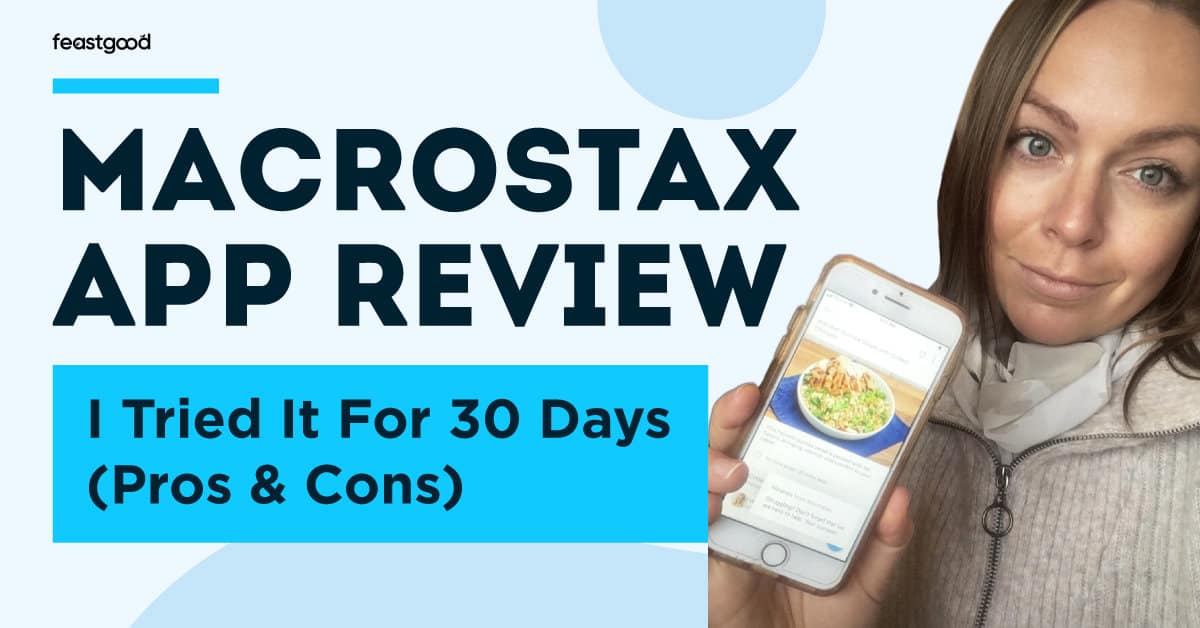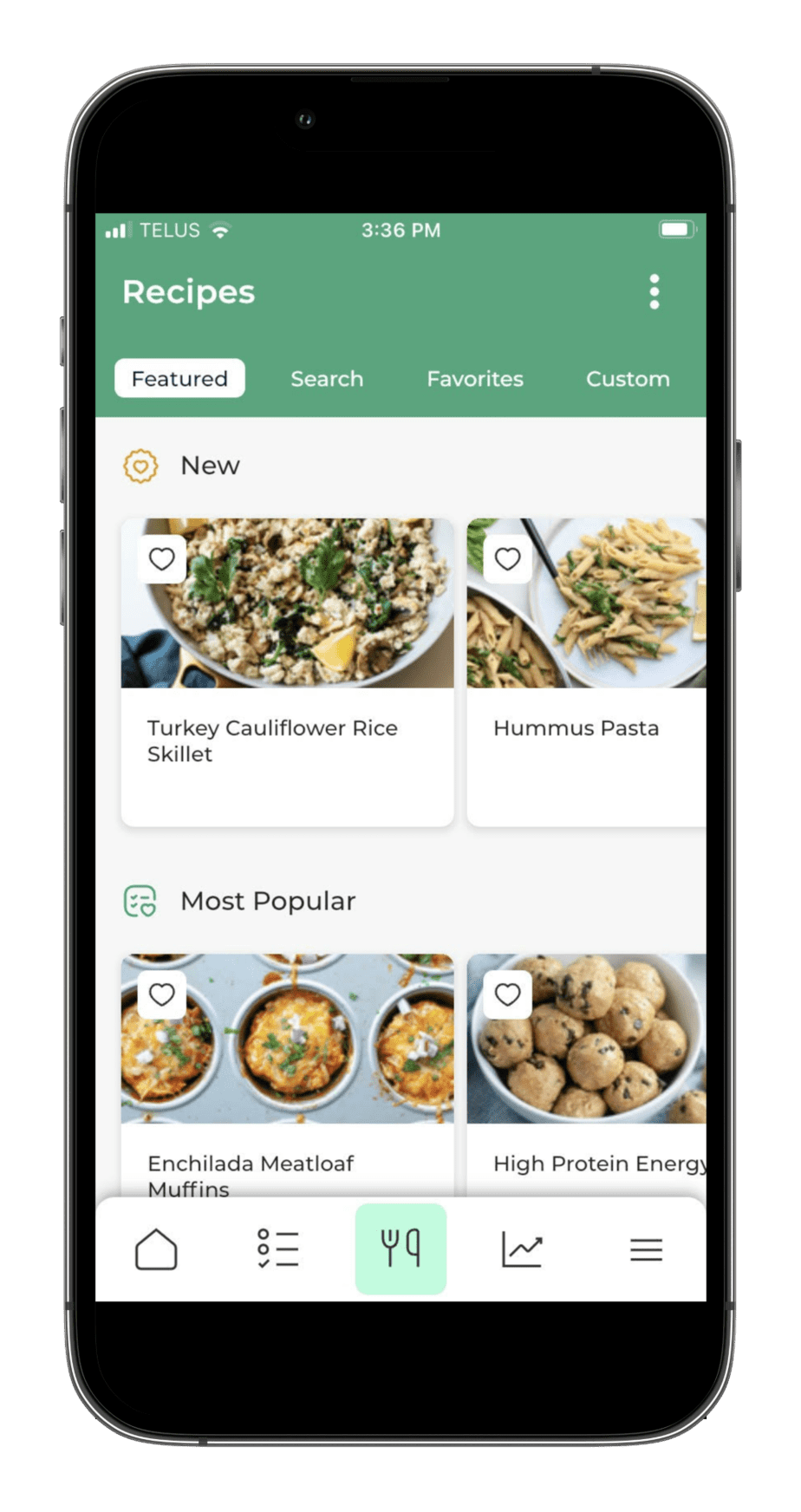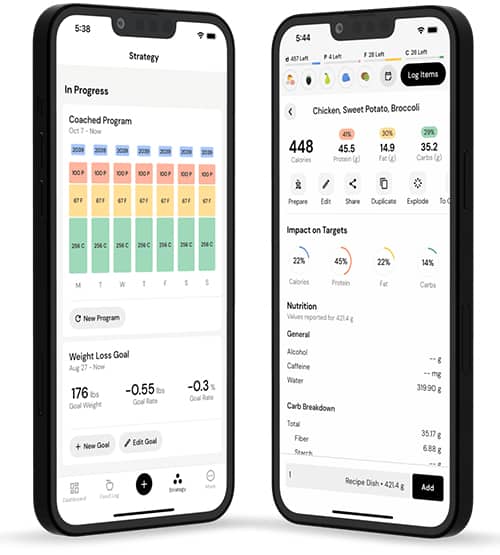Some links in this article are affiliate links, which means we earn from qualifying purchases. Learn more.
As a nutrition coach, I’m always on the lookout for apps that help both myself and my clients track food intake.
While I thought I had tried most of the popular macro tracking apps, I have to admit that until recently, I had never heard of the Macrostax app.
So I purchased the app for one month, tested all the features, and I’m here to give you my honest review of what I liked and what I didn’t.
Spoiler alert: I won’t be using this app ongoing.
Key Takeaways
Honest Review Guarantee from FeastGood: Our testing team purchases each product 100% independently and uses the product for several weeks up to several months before writing a review. Learn more about our review process here.
- The app boldly displayed my daily macronutrient intake, making it easy to see my targets for the day. The calorie count of each food was also displayed in a very user-friendly way.
- I appreciated having access to a large library of recipes that could easily be logged into my daily food log. For certain users, this feature could justify the slightly higher cost of the app.
- The food logging process was pretty easy; however, I found that occasionally, the app would pull up unnecessary foods that I had not searched for. I liked that I could change my form of measurement for each food I chose.
- The app is not free and has a fairly significant cost of $19.99 USD per month compared with other macro tracking apps on the market.
- The app will not automatically adjust your calories and macros for you but instead divides your goal into 3 phases, and it is up to you to decide when you are ready for your next step. If you’re a beginner, you might not know when to move to the next phase on your own.
After 1-Month Of Use, Here’s Why I’m Not Using MacroStax Ongoing
The main reason I’m not using Macrostax ongoing is that I did not agree with the calories and macro targets that it set for me, and was disappointed the app did not give me the ability to customize my own targets at all.
I feel that the ability to adjust your numbers needs to be an option for every food-tracking app. And, for a price of $19.99 per month (which ties for the most expensive macro tracking app on the market), this is a feature that should definitely be included.
I did like that it allowed me to track my weight and measurements and provided a visual of my progress on a graph, but it did not prompt me to “check in” as other macro tracking apps of similar or lesser cost do.
Because of this, I often forget to log my progress, rendering the visual graphs pointless.
After testing 18 macro tracking apps, I can confidently say there are definitely better alternatives. I’d rather use MacroFactor instead for calorie and macro tracking. You can read my MacroFactor review here.
What is Macrostax?
Medical Disclaimer: The content of this article is provided for educational insights only. It should not be used as medical guidance. Individuals with a past of disordered eating should refrain from weight loss programs or calorie tracking. For medical advice, consult a certified healthcare professional. If you’re struggling with eating disorders, contact NEDA for assistance.

Macrostax is a mobile macro tracking app available for use on iPhone and Android devices.
This macro tracking app calculates your ideal calorie and macronutrient targets by taking personal stats such as your age, height, weight, gender, activity level, and body composition goal.
You do not have the option to customize your own calories and macros on this app.
There is no free version or free trial with Macrostax, with the shortest subscription option costing $19.99 USD for 1 month of use. You can also choose to sign up for a 12-month subscription for a bit of savings, at a total cost of $119.99 USD (or $9.99 per month).
Macrostax does a good job at displaying both the calorie and the macronutrient content of each food and meal in a bold manner.
I prefer this to food tracking apps that give more attention to either one or the other (for example, MyNetDiary focuses heavily on calories, while MacroFactor focuses on macros).
Unlike some food tracking apps, Macrostax also provides access to an extensive archive of recipes, where you can search keywords such as “gluten free”, “vegan” or “high protein” to help you find recipes that meet your dietary preferences.
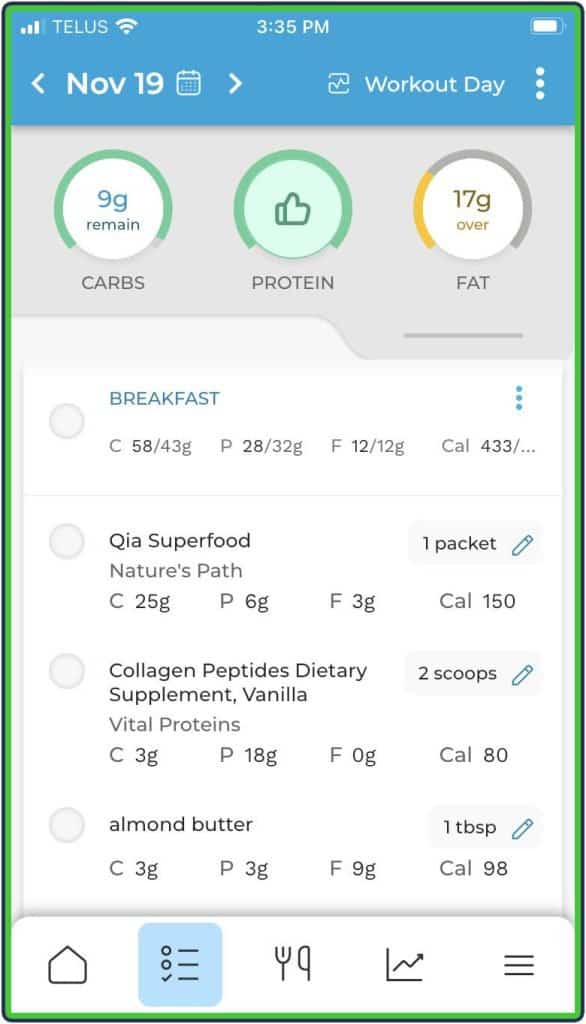
The app also sorts recipes into categories based on the number of ingredients a recipe has, and the amount of time it takes to make a recipe (e.g. a recipe with less than 5 ingredients and takes less than 15 minutes to make).
Macrostax: My Experiences and How it Works
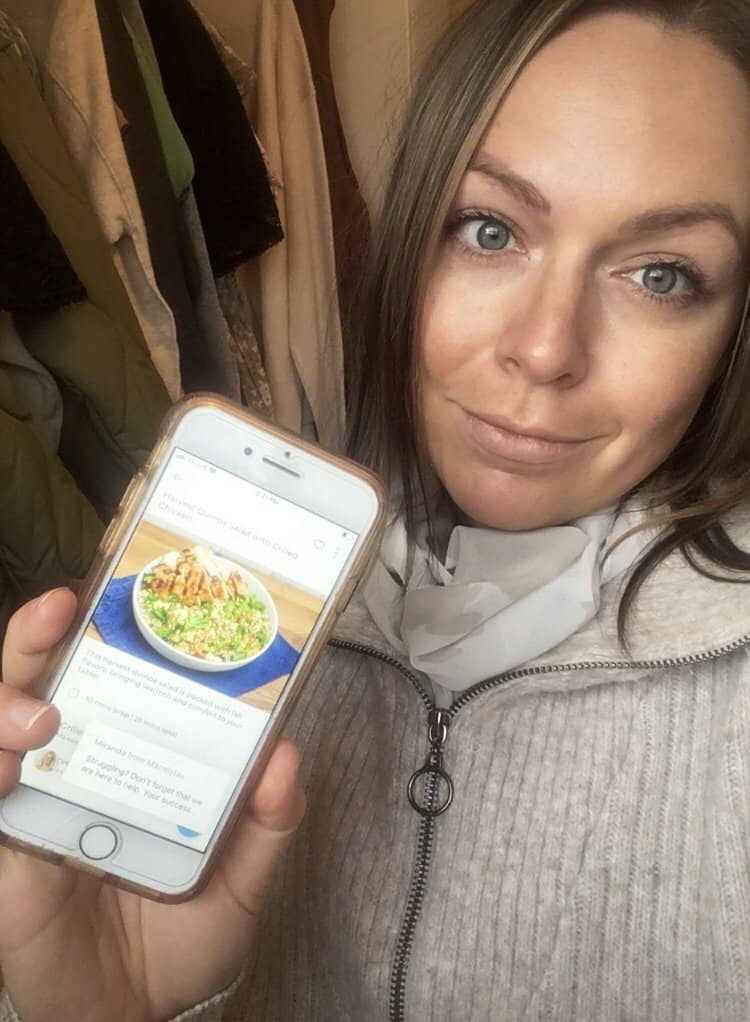
I purchased the 1-month subscription to the Macrostax app, and tested the app by logging my food and tracking my progress, while following the calorie and macronutrient recommendations that the app provided me.
Onboarding and Screening
When I first opened the Macrostax app after downloading it from my App Store, I was quickly prompted to create an account using basic information.
From there, the app got into asking me specific questions that were going to help determine my optimal calorie and macronutrient targets. I had to input information such as my gender, date of birth, height, current weight, and goal weight.
After this, the next step was to choose my body composition goal, and was presented with 3 simple options: lose weight, maintain weight, or gain weight.
Since I am currently pregnant, I chose the maintenance option in order to ensure I am eating enough calories.
I was then asked if I had followed a low calorie or restrictive diet in the past 2+ months, to which I responded no.
I really liked this question and the fact that Macrostax factors this into their calorie calculations, since a history of restrictive dieting can absolutely have an impact on a person’s ideal calorie intake.
I answered other questions such as how many total hours of working out I complete in a week and how active my lifestyle is. With this information, the app calculated an average activity level for me (level 3) which factored into the calorie intake that it chose for me.
After all of this information, in order to access my Macrostax “personalized” program, I had to choose a subscription option. I had the option of the month subscription for $19.99 USD, or the year for $119.99 USD.
I personally didn’t love how the app prompted for payment after the onboarding questions, since it gave the illusion that there might be a free version of the app, or at the very least a free trial, which there was not.
Nevertheless I chose the monthly subscription which unlocked my program and brought me to the home page.
Calorie and Macronutrient Recommendations
Once I had paid for my subscription, the app displayed my recommended maintenance calories and macros at around 1792 calories, 156 grams of protein, 148 grams of carbs, and 64 grams of fat.
I personally thought this calorie recommendation was quite low considering that these were supposed to be my maintenance calories.
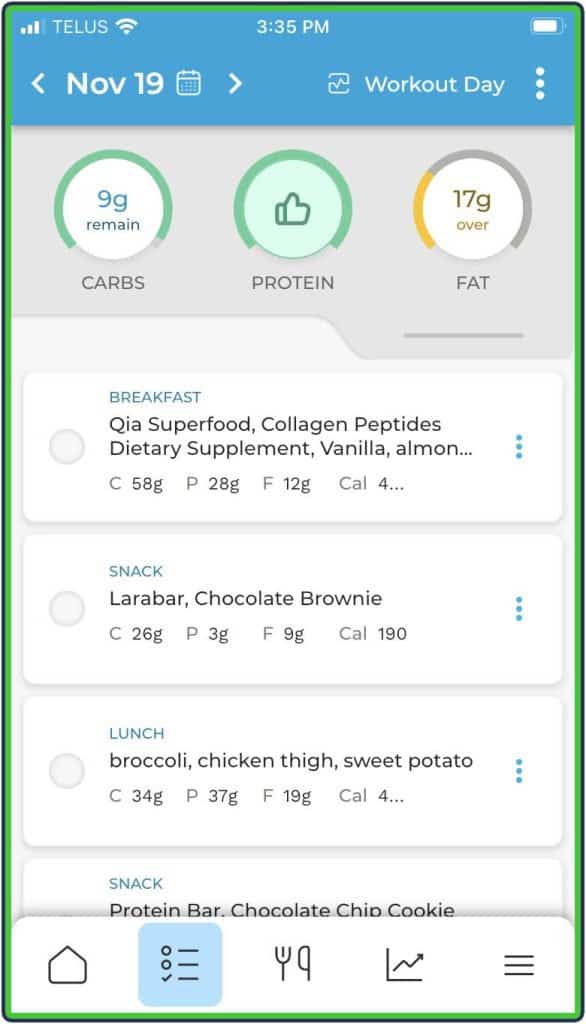
I would have considered this calorie recommendation to be fine if I had set my goal as fat loss, but since I did not, I was pretty disappointed with not only this calculation, but with the lack of ability to manipulate them myself.
I also did not love the macronutrient percentage that it suggested to me, since I prefer to have higher carbs in comparison to protein, especially during a maintenance phase.
Again, I had no option to change this or customize my macros at all, which I really didn’t like.
Another feature that the app provides with its calorie and macro calculations is the option to switch into different “phases” of your diet.
For example, if you chose a goal of “fat loss” then the app would set you up with your initial calories and macros in phase one, along with a new set of calories and macros in phase two and phase three. In phase two of a fat loss goal, the app would lower your calories and macros slightly, with the same happening in phase three.
Of course, the phase recommendations vary depending on what your body composition goal is, and there are no suggested changes or different phases if you choose a goal of maintenance.
While I do think that calories and macro targets may need to be adjusted as a person progresses, I really didn’t like that the app leaves it up to you as to when you decide to enter the different phases, as I think this defeats the purpose of paying for an app that is supposed to calculate and manipulate your numbers for you.
This could result in users entering different phases of their diet and lowering/ increasing their calories and macros when they shouldn’t.
I also found the recommendation of the three phases to be a bit generic, since one size does not fit all when it comes to dieting, and the number of calorie adjustments needed will vary depending on the person.
For example, when I tested the Carbon Diet Coach app (click to read my review), it would determine if and when my calorie and macro targets needed to change based on weekly check ins, which was a series of questions to understand how my body was adapting. I preferred this, since it really takes the guesswork out of dieting for the user who is paying a substantial price per month for the app.
Meal Planner Set Up
After being shown my calories and macros, I was prompted to set up my optimal meal schedule, where I could choose how many meals and snacks I wanted to have, and either add or subtract meals based on my preference.
I chose to go with breakfast, lunch, dinner, and two snacks. I really liked that the app allowed me to do this, with the option of adding in unlimited meals and naming each meal whatever I wanted.
I was then asked for my dietary preferences; and I was given the option between:
- None
- Gluten Free
- Vegetarian
- Vegan
- Dairy Free
- Pescetarian
I chose the gluten free option since I have celiac disease and follow a gluten free diet. I appreciated this option and was curious to see how it was going to affect my experience with the app.
I was then taken to my home page where I could view my daily food log, different recipe suggestions, and my “progress page” which I will go into further detail about below.
Logging my Food
The first thing I wanted to test with Macrostax was how user friendly its food logging system was, since I think this is one of the most important aspects of a food tracking app.
I was pleasantly surprised that the food library contained most of the foods that I needed, whether it was a generic food like an egg, or a specific brand of food that I often eat.
The app would also automatically save anything that I logged into my “favorites” so that I could easily access it in future meals.
I also had the ability to log “custom” foods if I didn’t see the exact food that I was looking for. While this is a handy feature, I am thankful I really didn’t have to do this as the app’s library seemed sufficient enough for my food log.
I also found that the measurements of each food could be easily changed to whichever format I needed (cups, grams, ounces, etc.). I really liked this since I often switch up the way that I like to measure food.
For example, I like to measure my meat in ounces, but I prefer to measure my vegetables and starches in cups.
There was a macronutrient and calorie breakdown for each food that I logged, and then a total calorie and macro breakdown for each meal that I logged.
The daily breakdown was displayed in a bold and aesthetic format at the top of the page, where I could easily see whether or not I was getting closer to my daily target.
One thing I personally did not love was that the app would change my calories based on whether I marked the day as a “rest day”, “workout day”, or “refeed day”.
I did not like this because I personally would rather keep my calories consistent despite what my activity level is for the day.
I also didn’t like this because the app had no way of knowing what type of activity that I did on my “workout day” and simply increased my calories by a few hundred to account for more energy burned.
I think that this leaves a lot of room for error, since the number of calories that I burn in a workout could vary greatly depending on what I decide to do.
The app also encouraged me to log my meals for the next day in order to plan ahead.
Although I think this could serve as a great reminder for some users, it was not something I found myself doing, since I prefer to log my meals throughout the day when I decide what I want to eat at the moment.
Recipes
The recipes that Macrostax provided were what I thought provided the most value other than the food logging system itself.
Since I specified that I am gluten free in the initial set up, the app was great about only showing me recipes that adhered to this dietary preference.
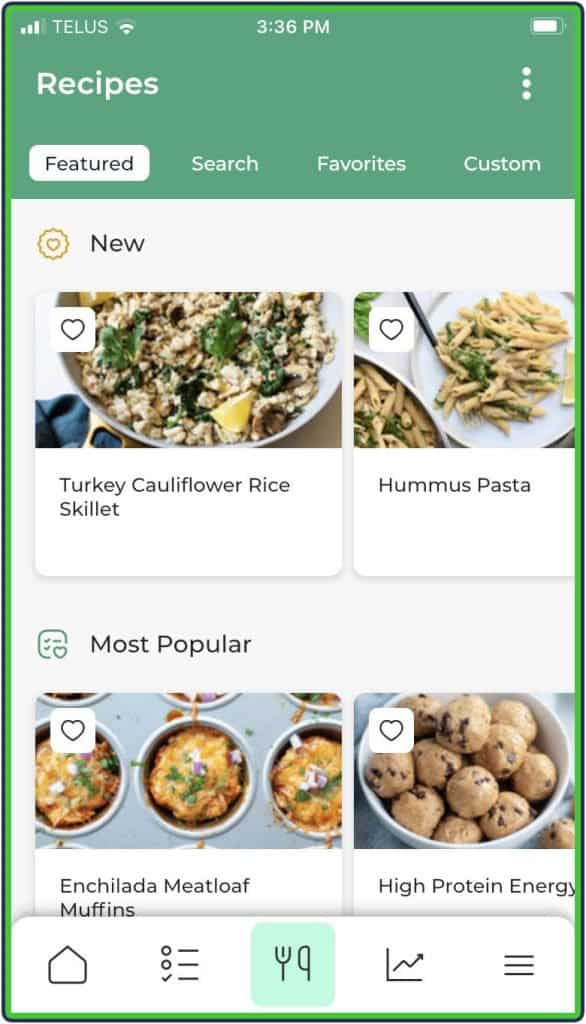
I was able to refine my search even further for recipes by searching in categories such as “budget friendly”, “easy”, “meal prep”, and “freezer friendly”.
I could also specify whether I needed a recipe that took a certain amount of time to make, along with the complexity of the recipe (under 5 ingredients, or under 10 ingredients).
The app even allowed me to customize my recipe search by cooking method.
I could choose a cuisine style if I wanted (i.e. Asian, Italian, Mexican etc.), and I was able to select foods that were common allergens that I could eliminate from the recipe search if I needed (dairy, eggs, soy, tree nuts, etc.).
While I am not someone who typically likes to follow a lot of recipes, I thought this feature could be extremely helpful to anyone who was in need of some culinary inspiration to keep their taste buds satisfied while still adhering to their diet.
Logging my Progress
Macrostax does have an entire tab dedicated to logging both your weight and your measurements, and allows you to see your progress displayed on a graph.
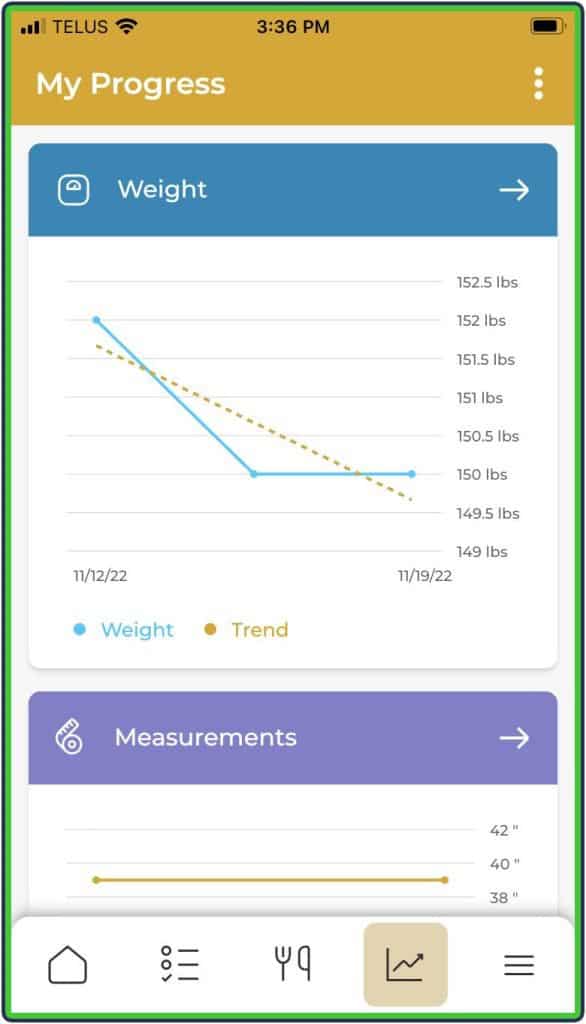
While I think this can serve as a great tool, I thought that the app could have improved by prompting the user to check in and log their stats on a weekly basis.
Since I was not reminded to log my weight and measurements, I rarely remembered to do so. With that said, this might not be a problem for some users who regularly take their weight and measurements.
StaxChat
The one other feature that the app offered was the ability to reach out to a nutrition coach with their online chat box called “StaxChat”.
In fact, every time I logged into the app, the prompt to speak to a specific coach (I often got one named Miranda) was offered to me.
The coaches are not available on any weekends or holidays, therefore any questions that you ask will be replied to using the email that you provide in your initial set up.
While I did ask a few questions to the nutrition coach that was provided, I really didn’t find it to be the same personal experience that I have had working one on one with coaches in the past.
Beyond that, the nutrition coach was not the one customizing my calorie and macro targets, so I could only really ask her general questions anyway.
The StaxChat was located in my Settings tab, along with things like my membership information, my goal and activity level (which I could change if I needed), and my personal stats linked to my profile.
I was also able to access a Macrostax Facebook Group through my settings, and although I decided not to join the group,
I thought this could potentially be of great benefit to anyone who was seeking a community of like minded health and fitness enthusiasts.
What I Liked About Macrostax

Here are a few things about the Macrostax app that I really enjoyed:
- It has a good food logging system- Overall, I thought the food library and logging process that Macrostax offered to be above average compared to many other apps I tried. While I still think there is some room for improvement I was pretty impressed.
- Displays calories and macros boldly- I really liked how the app clearly displayed both the calorie and macro counts of each separate food I searched, along with the totals of each meal. While this might seem like a small detail, it can make a big difference when tracking food.
- Provides an impressive number of recipes that are customized to your preference– I really liked how the app only showed me gluten free recipes once I had specified my preference, and almost all of the recipes looked like something I would try.
- Fairly easy to navigate and use– Macrostax keeps it pretty simple with access to your daily food log, recipes, progress stats, and settings. It didn’t take me long to figure out my way around the app.
What I Didn’t Like
On the other hand, a few things that I didn’t like about the Macrostax app are:
- I didn’t agree with the calorie and macronutrient recommendations- This was a pretty big deal to me, since I thought my calories and macros were quite a bit under what I should actually be consuming for maintenance, which left me a bit hesitant to want to recommend it to anyone who does not have good experience with macros.
- I had no way of customizing my own calories and macros if I wanted to– Once I was given my calories and macros that I did not agree with, I was shocked to find that I couldn’t change or customize them myself. This left me feeling a bit stuck, since I felt I should be consuming more, but couldn’t change my targets.
- Despite the price I was paying, the app did not automatically adjust my calorie and macro intake as I progressed- Macrostax does not prompt for weekly check ins, and will only give calorie adjustments if you make the decision yourself to enter a different “phase” of your diet. I think this can leave a lot of room for error for an inexperienced dieter.
- I don’t like how the app changed my calories and macros based on whether I had a workout day or a rest day- While this might just be a preference of mine, I prefer to keep my calories stable whether it is a workout day or a rest day, so for this reason I didn’t like the generic calorie adjustments that the app made based on whether I had marked it as a “workout day” or a “rest day”.
- I didn’t like the price– Although the app absolutely provides value, I personally would not pay $19.99 USD per month, especially when I know that there are other food tracking apps on the market that are equivalent (or better) for a lower cost.
Who Should Use Macrostax
- Those who want to track their calories and macros, but are also seeking guidance and inspiration for new macro friendly meals and recipes. The Macrostax app provides plenty of great recipes that are customizable to your dietary preferences and cooking style.
Who Shouldn’t Use Macrostax
- Those who only casually track macros and calories would not benefit from purchasing this app, since it has a higher price point, they would be better off going with a cheaper or free food tracking app
- Those who want the ability to customize your own calories and macros. If this is the case, you will want to go with another food tracking app such as Carbon Diet Coach or MacroFactor that allows you to customize your daily targets if you want.
- If you want an app to automatically adjust your calorie and macro targets for you as you progress. Macrostax does not do this for you, and only provides you with the option of moving into a different “phase” of your diet, but you have to be the judge of when that happens.
- If you are on a tight budget, I would definitely recommend going with other calorie and food tracking apps, since there is no free version or cheaper version of this app and there are others that offer very similar features for a much lower cost.
What Other Customers Think
Overall the reviews that I saw online were quite positive, with only a few disgruntled users, mostly regarding the price of the app. However, the app did not have near as many reviews compared to other apps I have tested.
For example, it was rated 3.6 out of 5 stars on Google, but only from a total of 37 reviews.
Similarly, Macrostax obtained a more impressive 4 out of 5 stars, but this was only from a total of 36 ratings. Nevertheless, I generally found the reviews to be on par with my experience.
For example, one user said:
“It’s user friendly and I’m able to find and use my custom foods and recipes which is HUGE for me. And I absolutely love that they have a nutrition coach that can help with your goals. In the beginning I was chatting with them daily and they’re so helpful and they don’t shy from any of my questions”
Another happy user wrote:
“Can’t say enough about it. The recipes, the way the app is setup, the visuals of inching your way towards the macros, everything is great. However, my biggest win so far is this: in the past, having an “off day” of eating meant I would throw in the towel on everything. With this app, however, I understand food more.”
On the other hand, I saw quite a few users complaining about the price and the lack of transparency that the app has about the cost in the beginning of set up, with one user saying:
“Manipulative marketing to get you to sign up with your email and then they show you that it costs money. There’s nothing in the app description on the store that says you will need to pay for the app. Now they have my email forever. Don’t get this, it’s not free.”
I did find other users with similar frustrations as me regarding the inability to customize your own macros, with one review stating:
“You can’t change your macros, they are set for you. So disappointed after paying $119.”
While I could relate to most of the reviews I found about the Macrostax app, I was surprised to see that it had significantly less online reviews available to read compared to any other app that I have tried and tested.
How Much Does Macrostax Cost?
- $19.99 USD per month
- $119.99 USD per year
Sign up For Macrostax
If you are wanting to see for yourself whether Macrostax is worth the cost, follow these steps below:
1. Download the Macrostax app in your App store.
2. Click the app and create your account using your personal information and email
3. Choose your dietary preferences and fitness goals by providing information such as your height, weight, age, activity level, dietary preference and body composition goal.
4. Choose a subscription rate (monthly or yearly).
5. Begin tracking your food intake
Macrostax Alternatives
I’ve tested 18+ nutrition apps (click to check out the full list). Based on my experience, here are some top 2 alternatives:
1. Noom
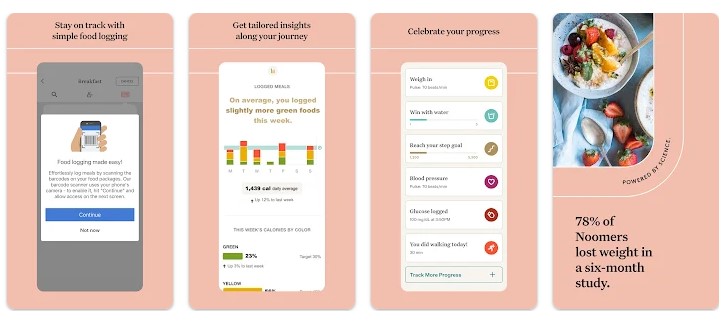
Although the Noom app is not a macro and calorie tracking app like Macrostax, Noom is a great alternative in that it helps you to develop healthy habits and behaviors that will turn your diet into more of a sustainable lifestyle.
Noom provides a 14 day trial for only $1, so you are able to see whether this behavioral approach toward food and dieting is a good fit for you in comparison to strictly tracking calories and macros.
After the 14 day trial, the cost of the app is more expensive at $25-$68 USD per month, where you can unlock the lower pricing with a longer membership subscription.
While Noom does not focus heavily on calorie and macro tracking, it does provide you with a calorie range to stick to based on your personal stats and your goals, and is careful to ensure that you are not under-eating in order to help protect the user.
The app also encourages you to eat a balanced diet by categorizing foods in certain color systems (green, yellow and orange) that range from low in calories but high in nutrients, to foods that are more calorie dense but lower in nutrients.
2. Cronometer
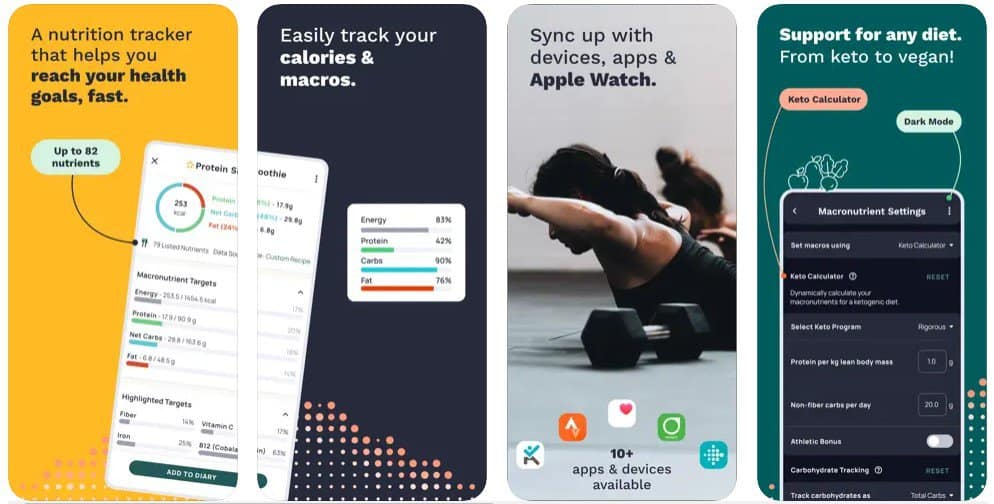
If you are looking for a calorie and macro tracking app that is an alternative to Macrostax, then I highly recommend checking out the Cronometer app. Similar to Macrostax, Cronometer will help you customize your calories and macros.
Cronometer offers both a free and a paid version, with the Gold subscription costing $49.99 per year, making it much more cost effective than the Macrostax app.
One way in which the Cronometer app surpasses Macrostax is that it allows you to set and customize your own calorie and macro targets if needed.
The app also provides micronutrient tracking, which can be a helpful tool to ensure that you are getting enough vitamins and minerals in your diet, and that you are eating plenty of whole foods.
Frequently Asked Questions
Is Macrostax Good for Weight Loss?
Yes, Macrostax can be a great tool for weight loss since the app allows you to set your body composition goal to “fat loss” and will calculate your calories and macros for you based on that goal.
The app also provides delicious recipes to help you stay satisfied with your food while you are dieting.
Is Macrostax Free?
No, the Macrostax app is not free, and has a minimum cost of $19.99 USD per month, or $119.99 USD if you decide to sign up for the yearly subscription.
If you decide to choose the yearlong subscription, you will only pay $9.99 USD per month, so you will save money in the long run.
Is Macrostax Accurate?
While I found that the Macrostax food library offered accurate food sources, I found that the calorie and macro calculations that were recommended to me based on my personal stats and body composition goals to be inaccurate.
I found their calorie recommendations for me to be lower than what I would consider ideal.
How Do I Cancel My Macrostax Subscription
If you want to cancel your Macrostax subscription, you can do so by simply entering the “settings” on your mobile device, clicking into your subscriptions, selecting your Macrostax subscription, and clicking the “cancel” option listed at the bottom of the page.
How To Contact Macrostax
You can contact a nutrition coach with Macrostax by using the “ChatStax” option located in the app. You can also reach out to a customer representative by emailing [email protected].
Other Diet App Reviews
- RP Diet App Review
- Lifesum App Review
- Lose It! App Review
- Avatar App Review
- BetterMe App Review
- MyMacros+ App Review
- Fooducate App Review
- FatSecret Review
- MyFitnessPal Review
- My Diet Coach App Review
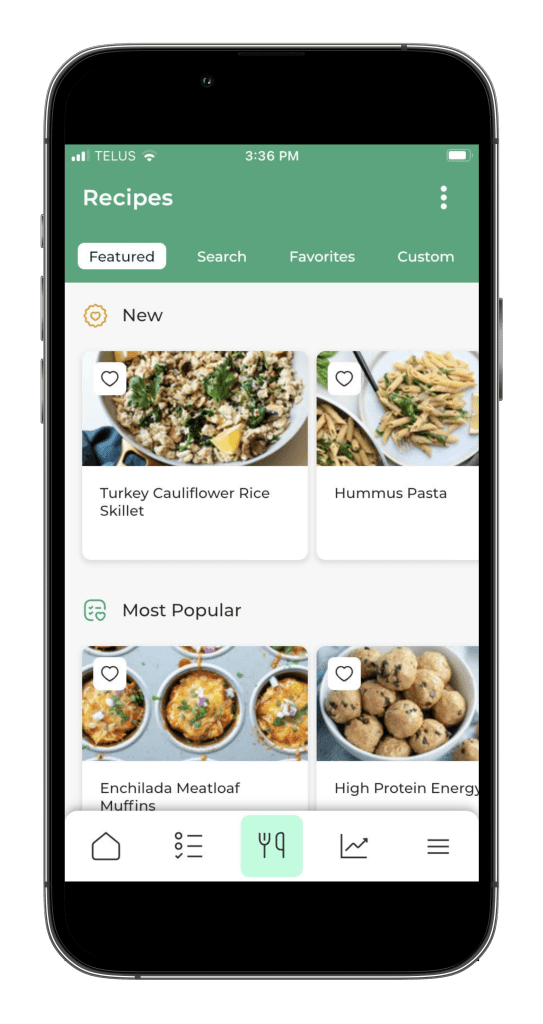
Macrostax App
The Macrostax app displayed daily macronutrient intake boldly.
It has access to a large library of different recipes that could easily be logged into your daily food.
About The Author

Colby Roy is a holistic health and nutrition coach. She is certified through Precision Nutrition and has a passion for all things nutrition and healing the body. More specifically, Colby likes to work with clients who want to optimize their gut health and energy levels.
Why Trust Our Content

On Staff at FeastGood.com, we have Registered Dietitians, coaches with PhDs in Human Nutrition, and internationally ranked athletes who contribute to our editorial process. This includes research, writing, editing, fact-checking, and product testing/reviews. At a bare minimum, all authors must be certified nutrition coaches by either the National Academy of Sports Medicine, International Sport Sciences Association, or Precision Nutrition. Learn more about our team here.
Have a Question?
If you have any questions or feedback about what you’ve read, you can reach out to us at [email protected]. We respond to every email within 1 business day.