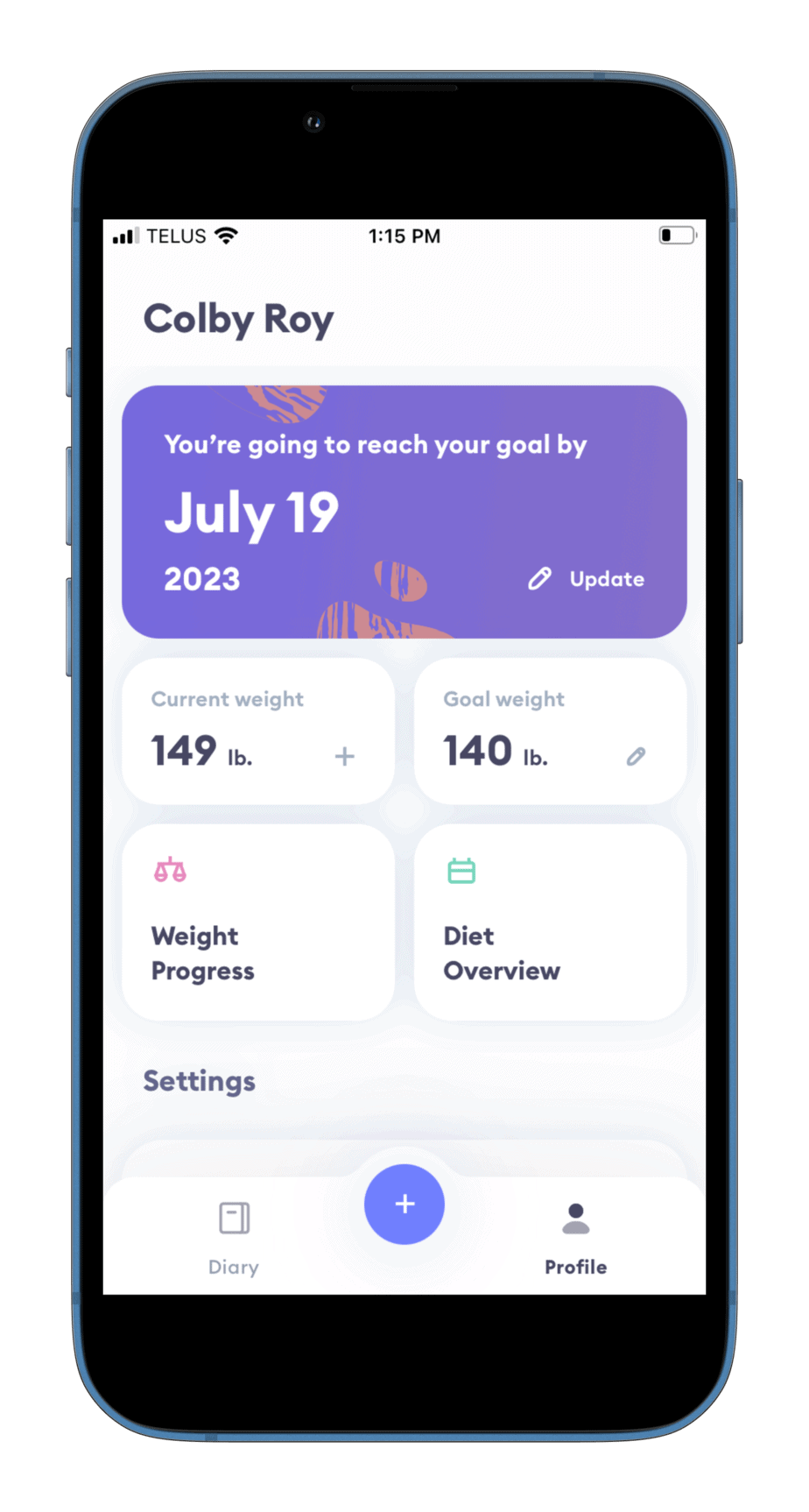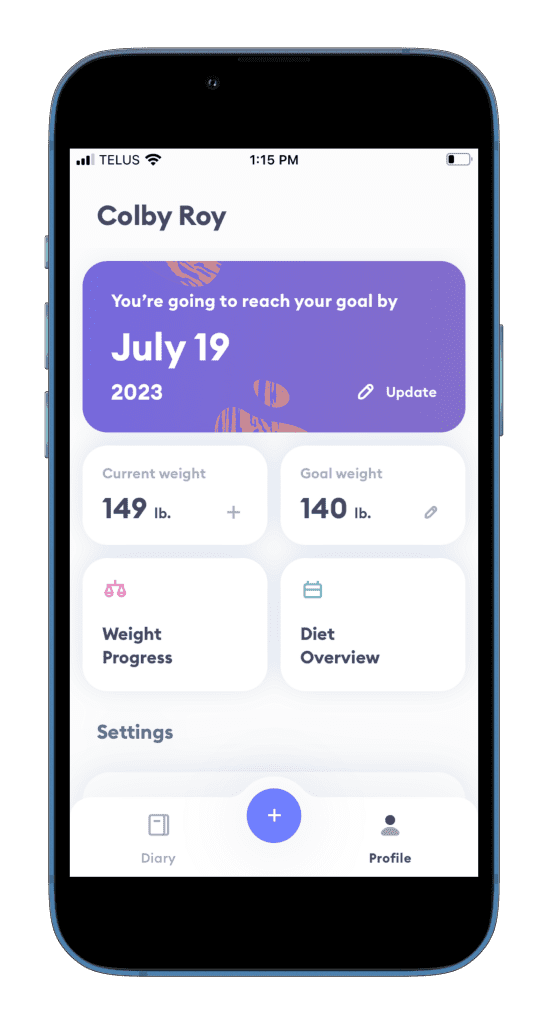Some links in this article are affiliate links, which means we earn from qualifying purchases. Learn more.
As a Nutrition Coach, I was very eager to try My Diet Coach App to see if it was worth recommending to my clients. I purchased it for 1 month and used the app primarily to track my calories and macros. I’ve tested over 20+ nutrition apps, so I have a good understanding of how apps stack up against each other.
Key Takeaways
Honest Review Guarantee from FeastGood: Our testing team purchases each product 100% independently and uses the product for several weeks up to several months before writing a review. Learn more about our review process here.
- I appreciated how the app boldly displayed my calories and macros. I could easily see what I had consumed for the day vs what I had left to eat to hit my goal.
- The app included a 1-week free trial, followed by a subscription option, which cost $4.75 USD per week. The free trial is great, but the ongoing price is higher than other apps that perform similar functions.
- The food logging system was extremely easy to use and for the most part, allowed me to quickly change measurements. Although, I did find that the app did not always have specific brands of food that I needed.
- The app did not contain any features beyond calorie and macro tracking. For me, this was fine, but if you’re looking for an ‘all-in-one” app, this is not it because there are no workouts, recipes, meal plans, or additional content.
- I found the app’s automatic calculations for my specific weight loss goals to be slightly inaccurate and suggested a calorie deficit much lower than I would tend to agree with as a nutrition coach.
- My final verdict is that I’m not going to use My Diet Coach in the future. I’d rather use MacroFactor instead for calorie and macro tracking. You can read my MacroFactor review here.
Medical Disclaimer: The content of this article is provided for educational insights only. It should not be used as medical guidance. Individuals with a past of disordered eating should refrain from weight loss programs or calorie tracking. For medical advice, consult a certified healthcare professional. If you’re struggling with eating disorders, contact NEDA for assistance.

Quick Overview From Using My Diet Coach App
Overall I thought that My Diet Coach delivered on what it promises when it comes to providing a decent food library and easy-to-use food logging system. While the food library and food logging system wasn’t my absolute favorite that I have used, it certainly wasn’t my least favorite and generally performed well.
I prefer my calorie and macro tracking apps to be simple, to the point, with no unnecessary excess features, and this is something I think My Diet Coach does well.
However, I really did not like the calorie and macronutrient recommendations that the app gave me based on what I had set my goals as, and I especially did not love that the app wanted to re-calculate and “update” my targets seemingly every other day.
The updates that it gave me did not make sense and left me scratching my head and skeptical as to how the app was deciding what my calorie and macro intake should be.
Normally, when a calorie and macro tracking app makes updates, it’s based on a weekly check-in, where you have to provide the app with specific inputs so that it can accurately decide whether to keep your calories the same, or change them. This was not the case for My Diet Coach – it felt very random.
Lastly, while I didn’t necessarily agree with the app’s calculations based on my goals, I really appreciated that I was able to go in and manually adjust my calorie and macro targets to my desired intake.
This is a super important feature. I have used tracking apps in the past that do not allow this, which can be incredibly frustrating.
So if you’re someone who already knows how to adjust your calorie and macro intake yourself, My Diet Coach might be worth looking at. But if you’re relying on the app to tell you what your intake should be, don’t count on My Diet Coach to be your first pick.
What is My Diet Coach?
My Diet Coach is a mobile calorie and macro tracking app that is available on both iPhone and Android devices.
My Diet Coach uses your personal stats to help you calculate your calorie and macronutrient intake in order to help you reach your body composition goals, whether that is weight loss, weight gain, or maintaining your weight.
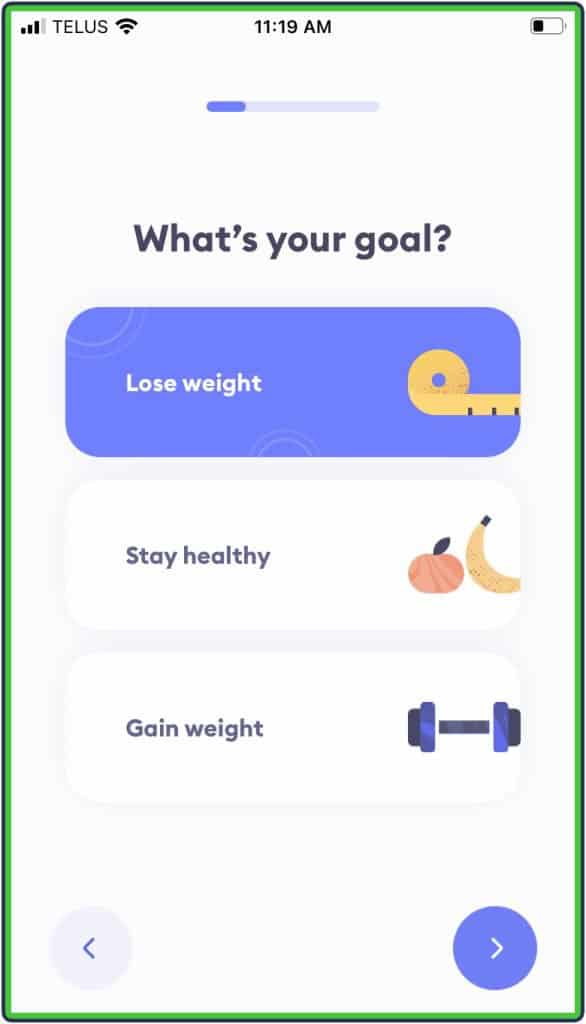

My Diet Coach is not a free food tracking app and has a cost of $4.75 USD per week, which you pay after a 1-week free trial.
The app also allows you to track your progress based on logging your weight but does not have any spot for you to log additional forms of progress such as body measurements.
While My Diet Coach calculates your calories and macronutrients for you, it also allows you to go in and manipulate your numbers manually.
This allows you to adjust your calories and macros if you don’t necessarily agree with the numbers that the app suggests for you.
My Diet Coach: My Experience and How it Works
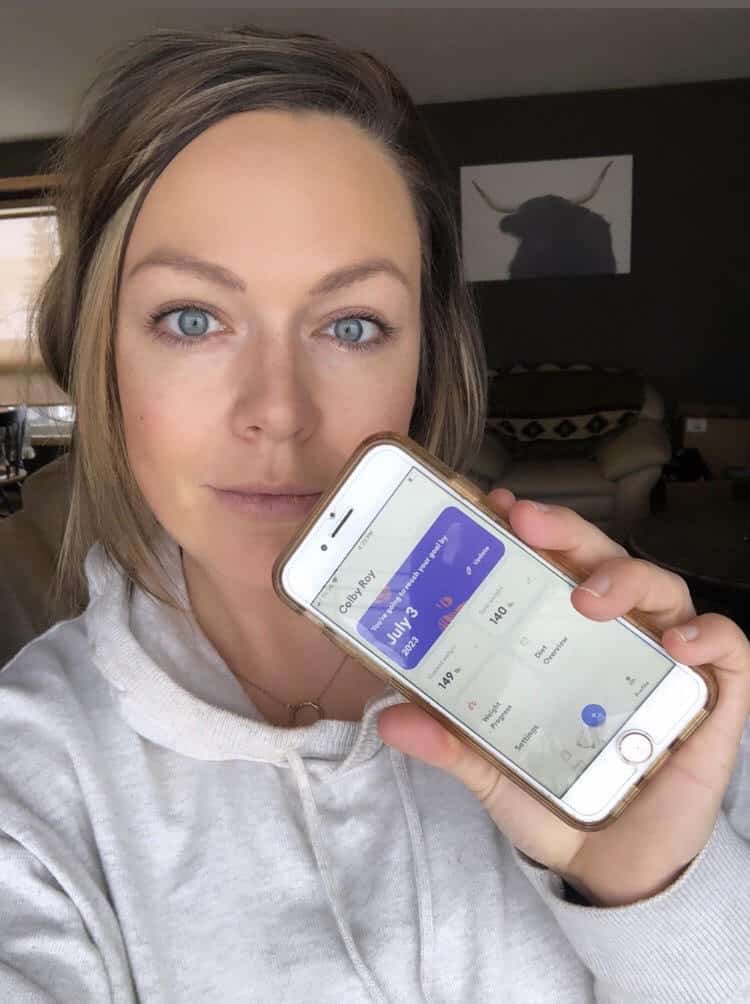
Onboarding and Screening
After I downloaded My Diet Coach in my app store, I immediately opened the app and was met with a series of questions that were relevant to the app calculating my optimal calorie and macronutrient intake.
I was asked to enter my name, gender, weight, ideal weight, activity level, and body composition goal (weight loss, weight gain, or maintenance).
Although I am currently pregnant and not looking to lose weight, I decided to choose a goal of weight loss and put in my pre-pregnancy weight, as I really wanted to see what the app would calculate for me for weight loss calories and macros.
The app also asked me to choose the intensity at which I wanted to lose weight. I chose the “steady” option as this came as the most recommended. With this option, it calculated that I would lose around 0.46 pounds per week, and gradually meet my 10 lb weight loss goal in 22 weeks.
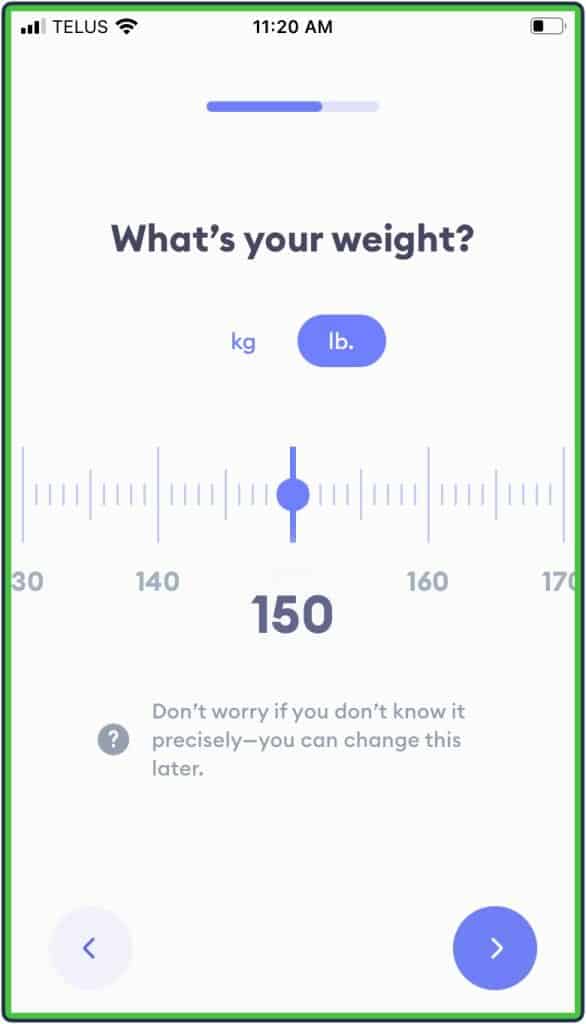
After this, the app then asked me to “choose a diet”. I could choose between the following diet options:
- Clean eating
- Energetic
- Keto
- Low Volume
- Low Carb
- Low Fat
- Mediterranean
- Nordic
- Paleo
- Okinawa (plant-based)
- Custom
From these options, I decided to choose the “clean eating option”, since it said this was the “perfectly balanced diet”.
Finally, the app directed me toward my subscription options, where I was able to access my plan if I agreed to a 1-week free trial, followed by a charge of $4.75 USD per week. I clicked to continue and was taken to my home page.
Calorie and Macronutrient Recommendations
On My Diet Coach, my home page was where my food diary was located and was also where my daily calories and macronutrients were displayed.

I really liked not only how clearly both were presented, but also how the app clearly showed how much I had consumed in the day, and how much I had left in my targets.
One of the first things I noticed was the calorie and macronutrient suggestions that the app made for me. My calorie recommendations were set at 1532 calories, which I thought was much too low for someone of my size, especially since I had chosen the “steady” weight loss option.
Based on my experience with calorie deficits, I think this deficit is too low, especially when just beginning a weight loss phase.
In addition to this, I really did not agree with the macro targets the app had set for me, which were an intake of 14% protein, 56% carbs, and 30% fats.
In particular, I felt that my protein intake was much too low based on what I typically recommend, especially in a fat-loss phase. Eating 14% of my calories from protein meant that I could only eat 54 grams of protein per day.
Generally, I like to recommend a protein intake of at least 20% of total calories per day, and would even recommend upwards of a 30% protein intake. So I found this suggestion a bit perplexing.
Shortly after, I realized that this macro split was determined based on my choice of a “clean eating” diet.
For this reason, I decided to go back into my “diet” choices (located in my profile under “nutrition”) and switch to the “custom” option, where I could set my own macronutrient targets.
Logging My Food
Next, I started to log my daily meals from the My Diet Coach food library.
In general, I found their food library to be adequate and easy to use. I was able to easily switch my serving and measurement options when I needed to.
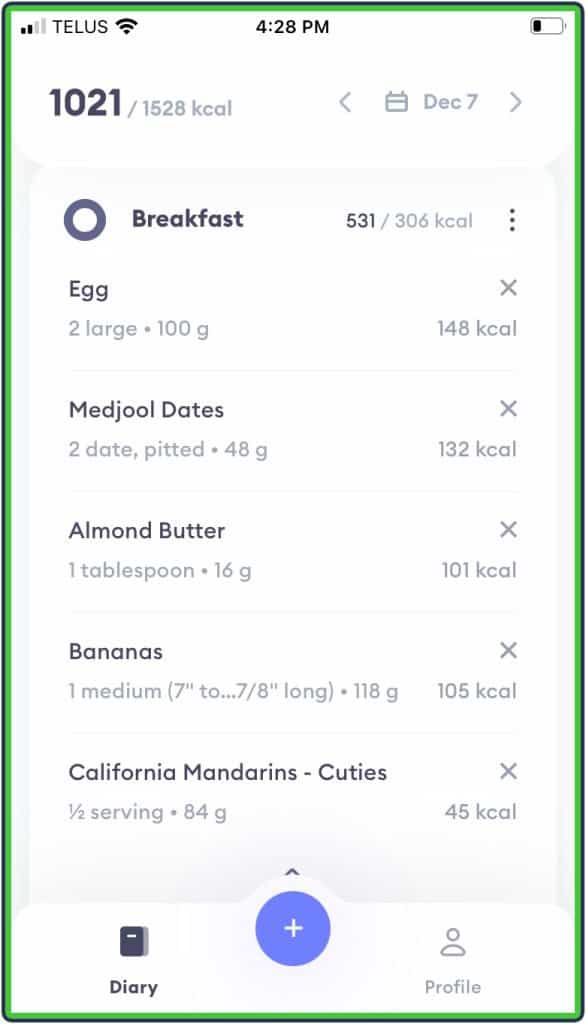
However, there were more than a few instances where I found that the food library did not contain particular brands of food that I needed.
In particular, there were certain gluten-free items that I can normally find in most other food tracking apps, that I could not find in the My Diet Coach food library.
However, I will admit that I do tend toward some unconventional food brands, so this may not be an issue at all for certain individuals who aren’t eating specifically “gluten-free” foods.
Although I found this to be frustrating, I did have the option to add my own custom foods and could save those foods for future use.
I really liked how both the calorie and macronutrients in each food that I logged were easy to see. This made it easier if I was planning meals in advance and wanted to hit certain macro targets for each meal.
Overall I really liked how the food diary portion was set up, and once I had the ability to customize my own calorie and macronutrient targets, I had quite a good experience with logging and tracking my calories and macros on this app.

Logging My Progress
The other feature that My Diet Coach offers is the option to log your weight in order to track your progress.
Every time you log your weight, the app takes the new information and displays it on a graph located under “weight progress” in your profile, so that you can see whether or not you are progressing toward your goal.
Unlike many other diet apps I have used, My Diet Coach does not offer the option to track other forms of progress such as body measurements. I didn’t love this, since I think it is important to track progress in more ways than just your weight.
While I chose to have my push notifications off for the app, you do have the ability to set the app to where it will remind you to weigh yourself. I think this is a great option to keep you accountable with a weekly check-in with the app.
Profile
Other than the “diary” tab on My Diet Coach, the only other tab available is your “profile”. This is where your personal information is kept, which includes your account information, your weight goals, and your dietary preferences.
Boldly displayed at the top of your profile are the app’s calculations as to when you will reach your goal.
The app calculated that I would reach my goal by July 1st, 2023, and I had the option to go in and “update” my plan. This is where things got a little weird with the app.
I tried to choose the “update” option a few times since the app was asking me to recalculate my macros and calories based on my weight progress.
However, I found it would almost never load or work for me properly. One of the few times that it actually worked; it dropped my intake by 10 calories even though I had reported a weight drop of 1lb in a week.
The one other time that it worked, it recalculated my calories and increased my intake by 1 calorie. This made absolutely no sense to me, especially since I had reported no change in my weight (and had updated my calories only a few days prior).
I really disliked this portion of the app, since I don’t think it’s beneficial to constantly adjust calories and macros, but rather to try and hit your targets for a consistent period of time (4-6 weeks) before adjusting your targets.
I found almost every time I clicked into this part of the app it wanted to recalculate my calories, even if it had readjusted my calories only the day before. This was my least favorite part of the app as it really didn’t make much sense to me and did not seem accurate.
Thankfully, in the profile settings, you also have the option to customize your own calorie and macronutrient intake if you don’t agree with the targets the app provides for you. This is located in the “nutrition” category in your profile.
I decided to increase my calories by a few hundred, and increase the percentage of protein I was eating while decreasing my carbs and fats slightly in order to keep things balanced.
Under your profile settings, you also have the choice to add extra meals to your food log if you need more than just the basic breakfast, lunch, dinner, and snack options.
You are able to add a morning snack, afternoon snack, pre and post-workout snack, and bedtime snack. I appreciated this option for individuals who might eat more than 4 meals a day.
Finally, there is an option in your profile to set your notifications to remind you to eat your meals.
Your profile is also where you can find your subscription information, send your feedback to the app, or connect with the support team (through email) if you are having any issues.
What I Like About My Diet Coach

Here are a few things that I really liked about the My Diet Coach app:
- Easy to use food logging system- I enjoyed using the food log and found that in general the food library and measurements functioned well. I also really liked how my food diary was displayed.
- 1 Week Free Trial- Although I am not sure if I would continue using the app for a long period of time, I loved that it offered a free trial so I could experience the app before deciding.
- The ability to customize my own calories and macronutrient targets- While I did not agree with the targets that the app calculated for me, I appreciated that I was able to go in and customize my own targets, and I have been disappointed with food tracking apps in the past that did not provide this option.
What I Didn’t Like
On the other hand, here are some things that I did NOT like about My Diet Coach:
- The price- Despite the 1-week free trial that My Diet Coach offers, I can’t get past the fact that at $4.75 per week, the app will end up costing $228 USD for 12 months of use. To me, this is a substantial cost for what it provides, especially since there are other apps that offer similar functions for much less.
- The app’s suggested calorie and macronutrient targets- This part of the app really disappointed me and left me wondering how that app was making its calculations. It made me weary to want to recommend this app to anyone who wasn’t an experienced dieter who could customize their own targets.
- The inaccurate calorie “updates” the app provided”- Similar to the inaccurate calorie deficit that the app provided, I really hated how often the app wanted to update my calories and found that the updates made no sense at all.
Who Should Use My Diet Coach
- Those who want to track their calories and macros on a paid app with no ads, but don’t want to commit to a 6- or 12-month contract. The unique part about this app is that it renews your subscription on a weekly basis, and although it is rather pricey when used long-term, it provides an option for those who only wish to commit on a weekly basis.
- Individuals who are comfortable customizing their own calorie and macro targets. I personally found that the targets and suggestions that the app had for me were not the best. However, since I have knowledge of what my calories and macros SHOULD be and how to properly calculate them, I was able to easily customize my own numbers and follow those within the app.
Who Shouldn’t Use My Diet Coach
- For those who are on a budget and would like a long-term subscription with a food-tracking app. There are many other apps on the market that offer the same functions for a much lower cost.
- Anyone who is looking for additional features within their food tracking app such as macro-friendly recipes or workouts. While the app does provide what it advertises to, it does not include any additional resources, which might be something you want considering the cost of the app.
- For anyone who needs more structured guidance as to what their calorie and macros should be, along with when to update your targets. While the app does claim to provide this, I personally found that the suggestions that the app made were not very accurate and I honestly found the constant updates in my calories to be a bit confusing.
What Other Customers Think
After I had formed my own opinion on My Diet Coach based on using it, I wanted to see what other users online thought. I found that the app did not have quite as many reviews readily available in comparison to others that I have used, however, it did boast an impressive 4.6 out of 5 stars out of 21K reviews on the Apple app store.
The app received slightly fewer stars on Amazon reviews at only 3.6 out of 5 stars out of a total of 635 reviews. I found that most of the written reviews on Amazon in particular were quite old (up to 10 years old) and didn’t make much sense as the app has obviously changed since then.
I found a mixture of both positive and negative feedback from online users. For example, one user was disappointed with the app, saying:
‘I’m revising my review because of poor customer support. For several months at several times, I have tried contacting customer service. I receive a confirmation text that they received my text but nothing further to help resolve my issue.”
While I did not personally have to contact customer support with My Diet Coach, I did notice that they did not have a website, phone number, or live chat option. The only way to contact any support with the app if you had problems was through “contact” support in your profile, which would redirect you to an email.
On the other hand, I also found positive reviews in regard to customer service, with one user saying:
“I love the aesthetics of this app. It is fun to play with, and very rewarding for the visually motivated. One star for that. I was impressed with customer service- they got back to me multiple times to solve my problem, and even did follow up.”
I also found positive reviews specific to the app helping users reach their goals, with one user saying:
“This app helped me lose 30 pounds without having to deprive myself of any specific food group. I entered my present weight; my goal and it calculated the healthy amount of weight for me to lose each week. All I had to do was log in what I had each meal.”
Although I personally did not agree with the targets that the app had calculated for me, I was glad to see that some users were having success with the app and its recommendations.
One important thing to note was I found that the majority of the reviews I read were pertinent to the app’s previous layout, which seemed to have many other functions including a personal avatar of yourself that you could dress, and even a pro version of the app.
This made searching for relevant reviews quite confusing, as it seemed there was a limited number of up-to-date reviews on the app.
How Much Does My Diet Coach Cost?
After your 1-week trial with My Diet Coach is up, the app will charge you $4.75 USD per week in order to continue using it. To put this into perspective, this equals out to roughly $19.00 per month, $114.00 for 6 months, or $228.00 for 12 months.
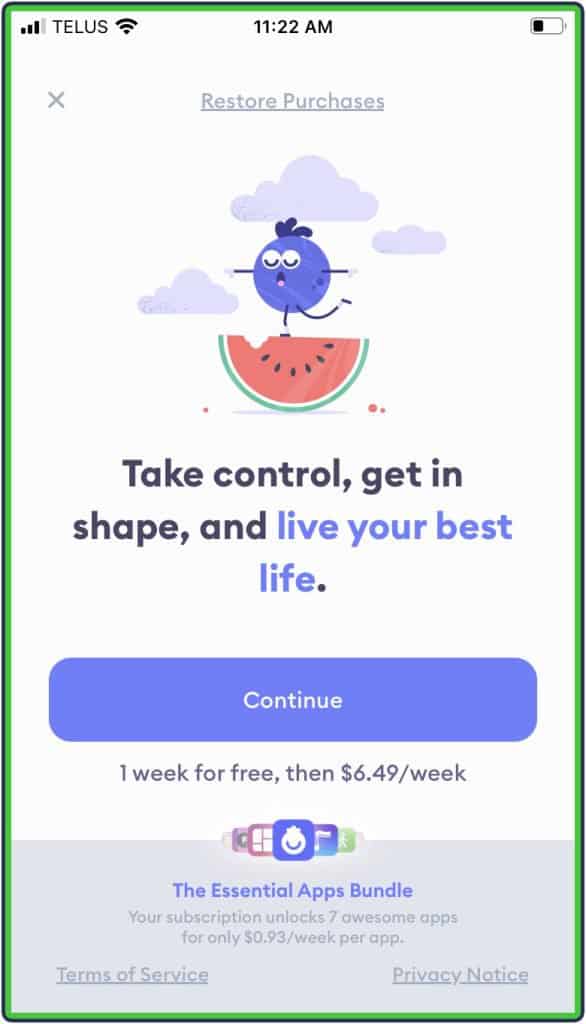
Sign Up For My Diet Coach
If you are thinking about giving My Diet Coach a shot to help you reach your body composition goals, here are the steps to follow:
1. Download the My Diet Coach App in your Appstore.
2. Click into the app and create profile by imputing information such as your name and email.
3. Continue filling out your information such as your height, weight, gender, activity level, weight targets, and ideal diet in order for the app to calculate your ideal intake.
4. Agree to the 1-week free trial, followed by the $4.75 USD per week subscription charge.
5. Begin using the app by tracking your food intake.
My Diet Coach Alternatives
1. MacroFactor
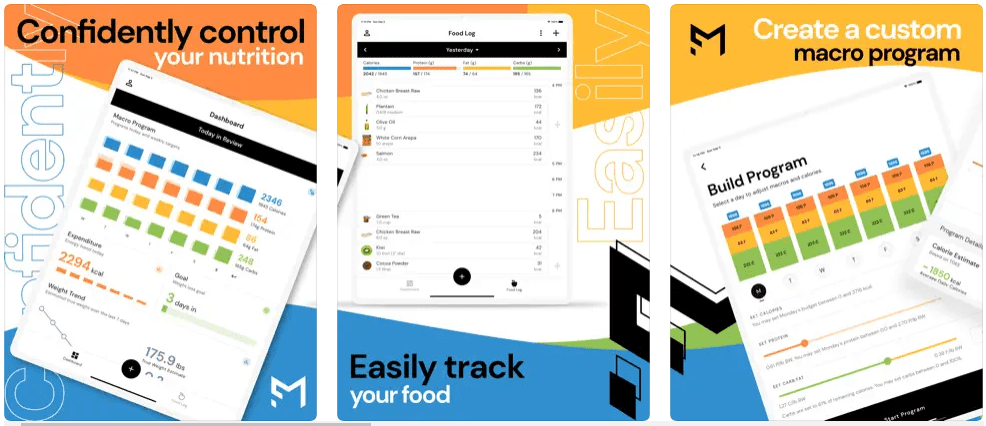
MacroFactor is a great alternative to the My Diet Coach App for any user who is relatively new to counting and tracking their food intake, since MacroFactor provides education along the way.
Similar to My Diet Coach, MacroFactor is a calorie and macro tracking app, and it displays both targets boldly for you to see. The cost of MacroFactor is significantly less at around $11.99 per month, or $71.99 for 12 months (which works out to around $5.99 per month).
Use the link below and enter the code FEASTGOOD when signing up to get an extra week on your free trial (2 weeks total). Cancel any time before your trial ends without being charged.
2. Cronometer
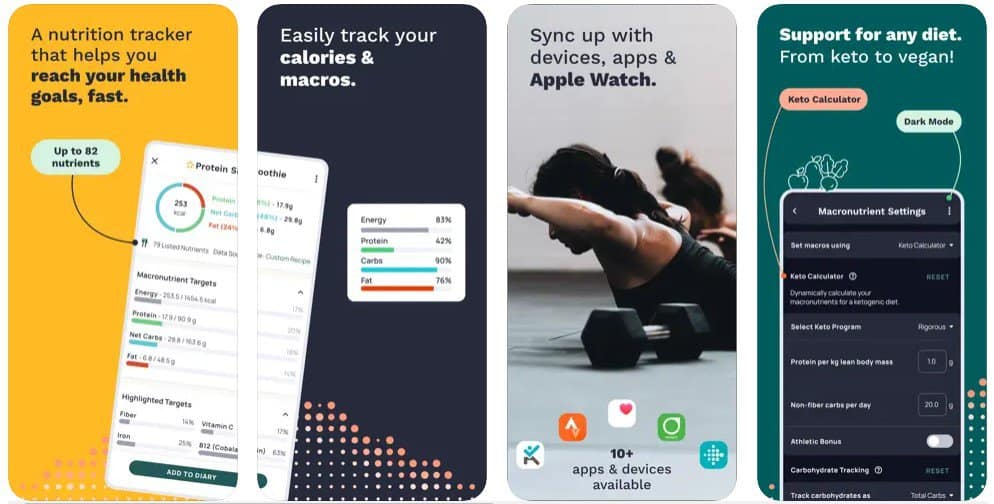
Another great alternative to the My Diet Coach App is Cronometer since this app will also help you customize your calorie and macronutrient intake, but at the fraction of the cost.
You can actually use the free version of Cronometer and not have to pay any subscription fee, but if you want to try out the Gold subscription, it costs $49.99 per year, which is much more cost-effective compared to My Diet Coach.
Unlike My Diet Coach, the Cronometer app also allows you to track your micronutrients (vitamins and minerals) when you are logging your food to make sure you are getting enough nutrients in your diet.
Frequently Asked Questions
Is My Diet Coach Good for Weight Loss?
If you have a weight loss goal, the My Diet Coach app can be a great tool since it helps you to calculate your ideal calorie deficit and macronutrient targets. The app also helps you to choose the rate at which you want to lose weight, and gives you a projection based on how aggressively you want to diet.
Is My Diet Coach Free?
While the My Diet Coach app does offer a 1-week free trial, it is not free and has a cost of $4.75 USD a week. Unlike other diet apps, My Diet Coach does not offer any other option in terms of a longer subscription such as 6 months or 12 months.
Is My Diet Coach Accurate?
For the most part, the food library in the My Diet Coach app contains accurate food sources that you can log. In terms of calorie recommendations, while I did find the app’s recommendations to be slightly inaccurate, I was able to customize my targets to a more suitable intake for me.
How Do I Cancel My Diet Coach Subscription
If you wish to cancel your subscription with My Diet Coach, the process is quite simple. All you have to do is enter the “settings” on your mobile phone, clicking into “subscriptions”, selecting the “My Diet Coach” subscription, and choosing the option to “cancel” at the bottom of the page.
How Do I contact My Diet Coach
You can contact My Diet Coach customer support by going into your app, entering your “profile”, going to the help section and selecting “contact support”. You will then be redirected to your mobile email where you can type your issue or question to the customer support email, which is [email protected].
About The Author

Colby Roy is a holistic health and nutrition coach. She is certified through Precision Nutrition and has a passion for all things nutrition and healing the body. More specifically, Colby likes to work with clients who want to optimize their gut health and energy levels.
Why Trust Our Content

On Staff at FeastGood.com, we have Registered Dietitians, coaches with PhDs in Human Nutrition, and internationally ranked athletes who contribute to our editorial process. This includes research, writing, editing, fact-checking, and product testing/reviews. At a bare minimum, all authors must be certified nutrition coaches by either the National Academy of Sports Medicine, International Sport Sciences Association, or Precision Nutrition. Learn more about our team here.
Have a Question?
If you have any questions or feedback about what you’ve read, you can reach out to us at [email protected]. We respond to every email within 1 business day.