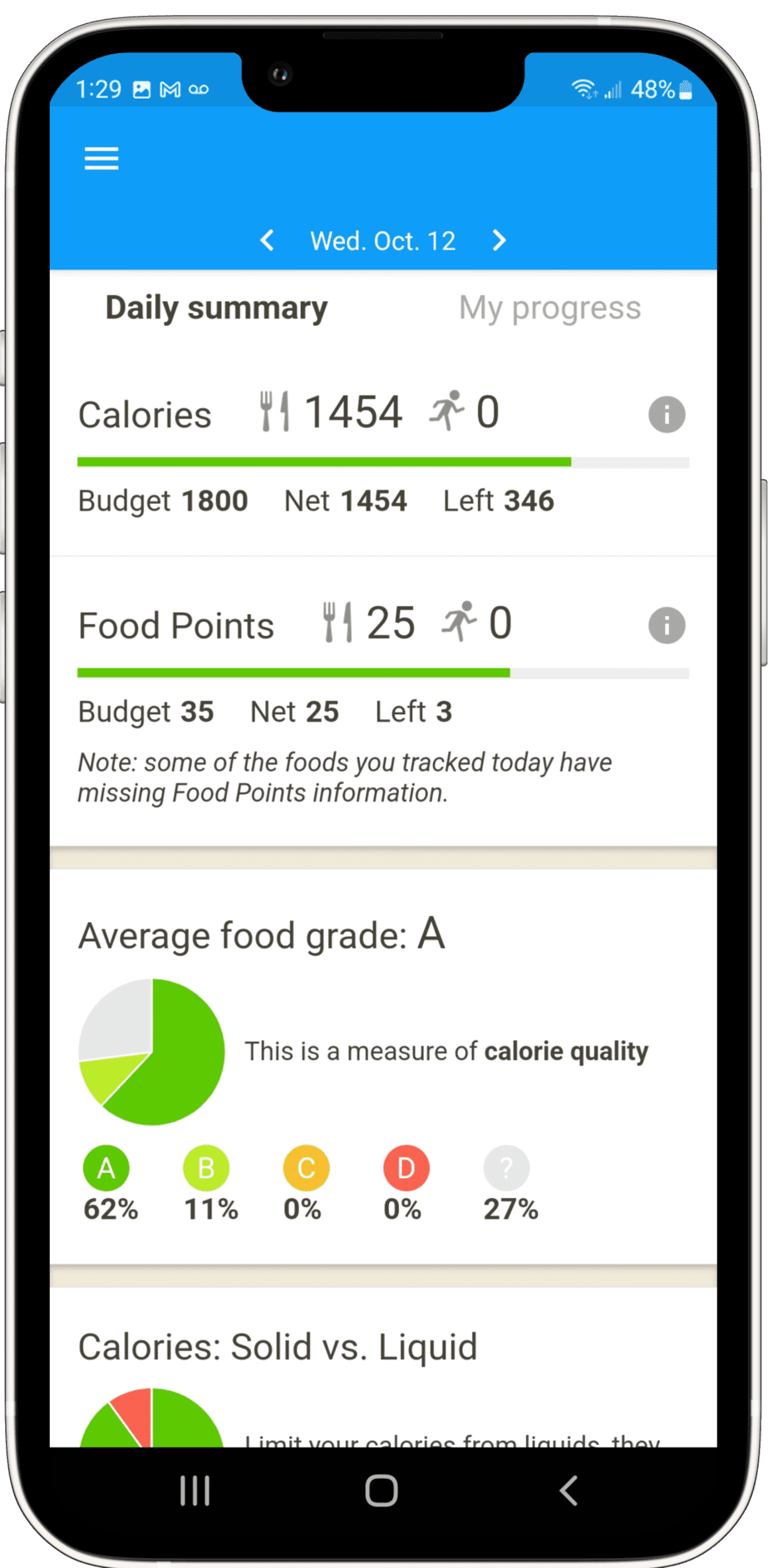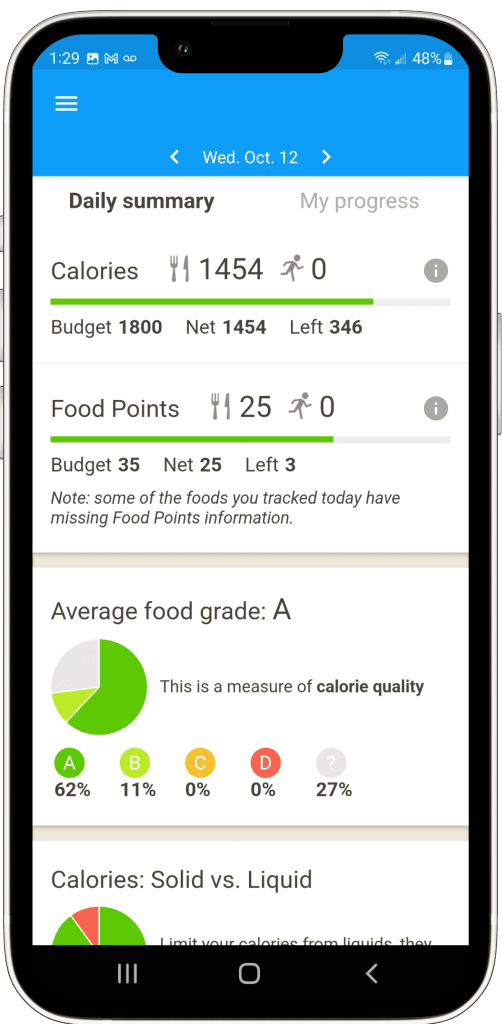I had never heard of the Fooducate app until one of my nutrition clients was interested in using it and asked me what I thought. Having no idea what the app was like, I decided to try it out for one month to see if it was an app I would use or recommend to my clients.
Key Takeaway
Honest Review Guarantee from FeastGood: Our testing team purchases each product 100% independently and uses the product for several weeks up to several months before writing a review. Learn more about our review process here.
- Fooducate is best for those wanting a free app to count calories. It has a basic design and a limited feature set compared with other apps.
- Look elsewhere if you need meal plans, recipe ideas, or health education. For basic calorie-tracking, it gets the job done.
- If you’re looking for a macro tracker, I’d stop right here and check out my review of MacroFactor instead, which after testing over 18+ apps is the best one on the market right now.
Medical Disclaimer: The content of this article is provided for educational insights only. It should not be used as medical guidance. Individuals with a past of disordered eating should refrain from weight loss programs or calorie tracking. For medical advice, consult a certified healthcare professional. If you’re struggling with eating disorders, contact NEDA for assistance.

What is Fooducate?
Fooducate is a calorie tracker that provides you with a platform to track your daily food intake to help you reach your goals (weight loss, weight maintenance, weight gain).

Although Fooducate does track your macronutrient intake (carb, protein, and fat) if you have the premium version of the app, the app was mainly designed to be a calorie tracker. This is demonstrated by the fact that your macronutrient intake doesn’t even appear in your food log, only in a daily summary of your intake.
Fooducate claims to be the only app that “looks beyond the calorie” to help you lose weight but it’s unclear how this app “looks beyond the calorie” as this app appears to mainly focus on calories.
Fooducate: Quick Overview & My Experiences
The Fooducate app is very straightforward with a basic interface and limited features, but at the end of the day, this app gets the job done.
If you’re someone who just wants a very straightforward calorie-counting app then this is it.
However, if you’re someone who wants an app that’s exciting to use because it has features like recipe inspiration, a larger food database, more emphasis on macronutrients, or weekly check-ins, then this isn’t the app for you.
As a nutrition coach, I do feel that Fooducate’s calorie calculations are reasonably accurate. I selected weight loss as my goal while using the app to see if Fooducate’s recommendations were reasonable.
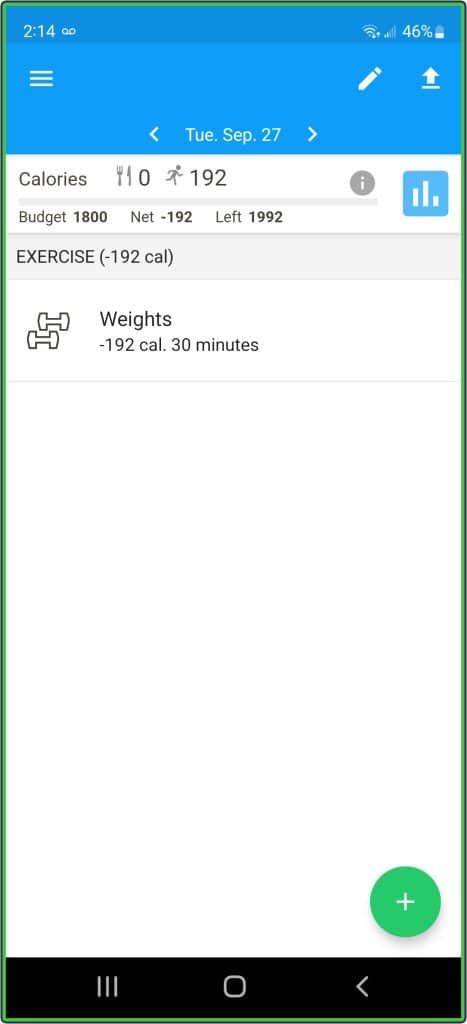
For reference, I maintain my weight by eating 2300 calories per day, and an appropriate calorie deficit to lose weight for most people is a 50 to 500 calorie deficit.
The Fooducate app recommended that I eat 1800 calories per day (a 500-calorie deficit from my maintenance at 2300 calories), which is on the cusp of being too aggressive but is still an appropriate recommendation.
I mentioned earlier that I think this is more of a calorie tracker than a macro tracker because the food tracker doesn’t show macronutrients at all, only calories. To see your macronutrient intake and the goals it has set for you, you have to view a daily summary (and have the premium version of the app).
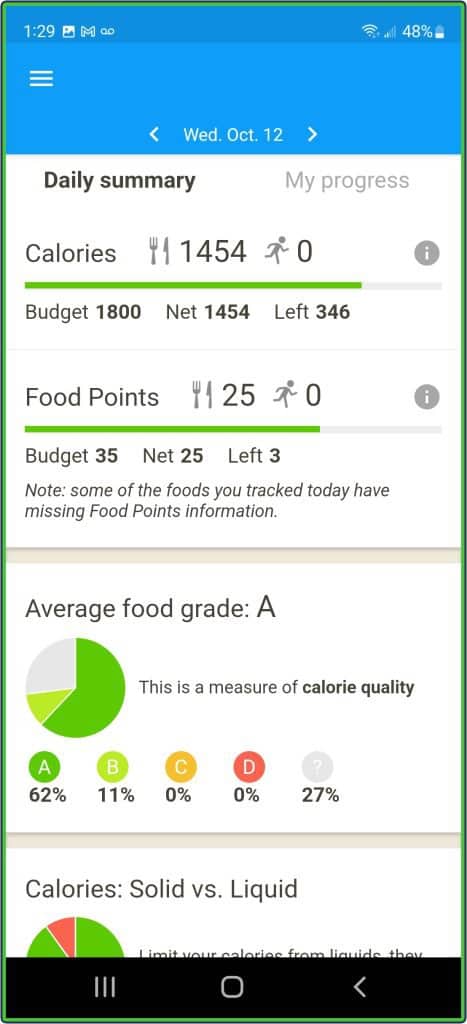
My daily summary indicated that Fooducate had set my macronutrient targets to 250g of carbs, 50g of protein, and 67g of fat. This would be a macronutrient distribution of 55.5% carbs, 11% protein, and 33.5% fat, which I absolutely WOULD NOT recommend while trying to lose weight.
This because having your protein set this low while dieting will lead to muscle loss, making you burn fewer calories and look less toned.
Additionally, it doesn’t make sense for my carb intake to be this high at the expense of my protein intake because you burn more calories simply digesting protein and it helps keep you full for longer, which you would miss out on if your protein intake were reduced.
A better distribution of calories for weight loss would be 40% of calories to carbs, 30% of calories to protein, and 30% of calories to fats.
So, if you plan to use Fooducate beyond its calorie counting capabilities, then I suggest that you set your own macronutrient targets (by editing them in your profile under “goals”), rather than following the app’s suggestions.
Key Takeaway: Overall, I personally wouldn’t use Fooducate long-term because I feel that there are better apps available with more helpful features. However, its calorie calculations are on point, even better than other apps I’ve tested (like the Lifesum App), so if you want an app purely for calorie counting then you might like Fooducate.
How Does Fooducate Work?
Fooducate works by collecting information about you and your goals to calculate how many calories you would need to eat per day to reach your goal weight.
Once it has predicted how many calories you should be eating, the app encourages you to log your food intake into its health tracker using its food database.
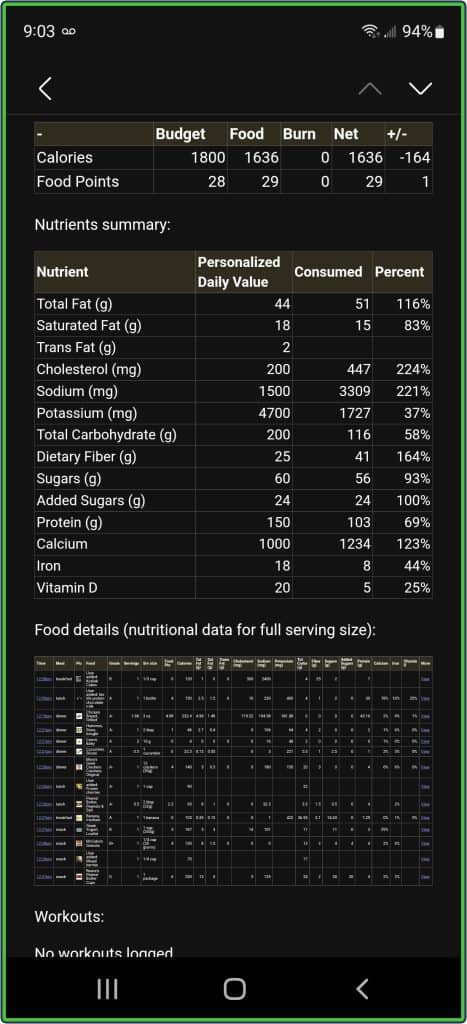
The goal of logging your food into the app is to adjust your food intake to meet the daily calorie target that the app has recommended for you based on your goal.
Fooducate does not adjust your calories for you as you continue to use the app, so if you are adhering to their suggested calorie intake but not making progress then you will have to adjust your calorie target yourself to stay on track with your goal.
For example, perhaps a 2000 calorie intake was enough for you to lose weight initially, but over time your body will adapt to this intake and you will require fewer calories to continue losing weight. With Foodcuate, it would be up to you to decide how much to decrease your calories.
Note: Most other apps I’ve tested have this feature built-in (like Macro Factor and Avatar Nutrition), so if I was advising Fooducate, I’d suggest adding this as a core part of the app’s functionality. This is because, without the advice of a nutrition coach, most people wouldn’t know how to adjust their calories week-to-week to optimize their results.
What I Liked About Fooducate

1. You Can Export Your Food Diary To A Coach
I like that you can export your food diary from the app because it makes it easier to send it to your nutrition coach for feedback on food choices, calorie macronutrient adjustments, and accountability.
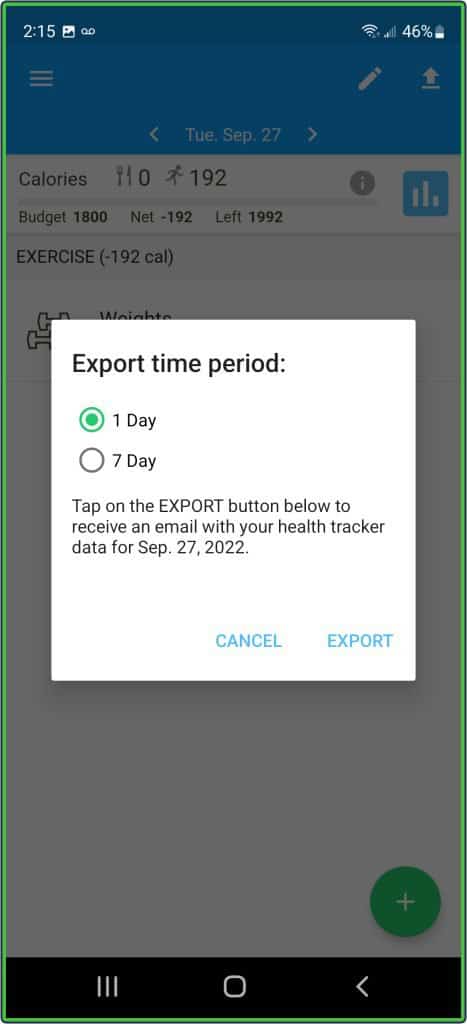
The Fooducate app has two time period options for exporting your diary: 1 day or 7 days..
As a nutrition coach, I love that Fooducate is making it easier to work with clients because many tracking apps don’t have this feature, and then clients have to screenshot their food diary to send it to me, which is a hassle.
With Fooducate, a client could export their weekly diary and send it to me for their weekly check-in, making the process much easier.
2. It Gives You A Food Grade Based On The Quality Of Your Daily Nutrition
I also like that the Fooducate app gives you a grade based on the quality of your daily nutrition because it encourages you to make better food choices by prioritizing more nutrient-dense foods.
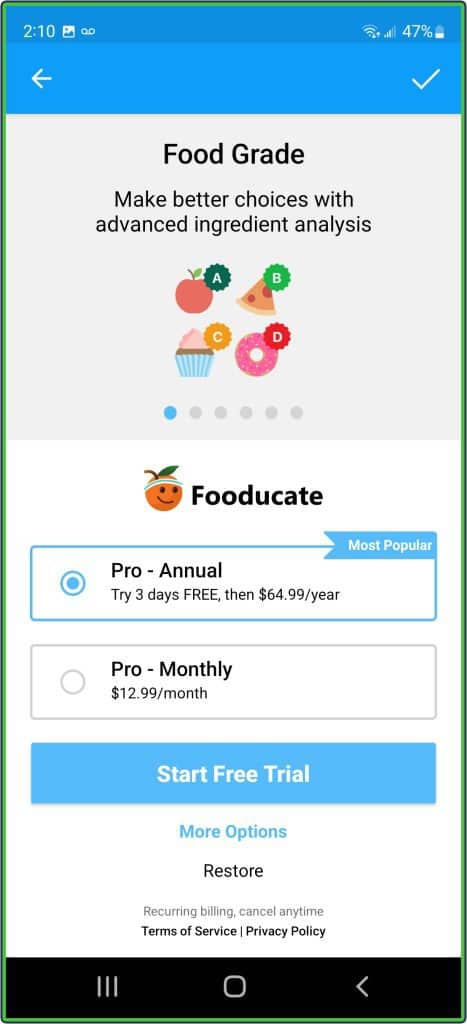
Oftentimes tracking apps don’t emphasize the quality of your nutrition and simply care about whether or not you’re meeting your calorie targets. You can meet your calorie targets and reach your goals; however, that doesn’t necessarily mean that you’re eating for your health.
If you ate 2000 calories, which caused you to lose weight, but those 2000 calories were made up of fried and processed foods, then you still wouldn’t be supporting your overall health.
Your food grade can be found in your daily nutrition summary in the app and is graded from A to D.
Note: Another app that does “food grades” is MyNetDiary (click to read my review).
What I Didn’t Like About Fooducate
1. There Is No Recipe Database For Meal Inspiration
One thing I didn’t like about the Fooducate app is that it doesn’t have a recipe database, which is one of the features that my nutrition clients enjoy the most from a tracking app.
Most nutrition-tracking apps on the market have recipe databases for their users to reference when they need some meal inspiration. A recipe database keeps users from getting bored with their nutrition and helps them adhere to their macros more consistently.
Having a recipe database also develops a sense of community within the app because users will discuss their favorite recipes, share pictures of the meals they made, and cheer each other on.
All in all, I feel like the lack of recipes within the app is a missed opportunity for the Fooducate app and for its users.
2. It Adds The Calorie You Burn Back Into Your Daily Intake Making It Difficult To Lose Weight
Another thing I didn’t like about the Fooducate app is that if you log your exercise into the app, it will add those calories back into your calorie intake and there is no way to turn this off.
If you’re using this app for weight loss, then you shouldn’t track your exercise in the app because if you do then it will be very difficult to achieve a calorie deficit (eating fewer calories than you need to maintain weight), which is required for weight loss.
Typically, exercise helps you to lose weight by burning more calories than you’re eating; however, with this app, you’re eating back all the calories you burned.
Although this is something you would want if your goal was to maintain weight or gain weight, there needs to be an option to turn this off if your goal is weight loss.
Note: On almost all diet and nutrition tracking apps that I’ve tested, even if it’s only available on the paid versions, they let you turn this feature off (like the Lose it! App and Lifesum App – click to read my reviews).
3. When You Edit Your Macronutrient Goals It Doesn’t Make You Equate Them To Your Calorie Intake
The Fooducate app doesn’t function well for macronutrient tracking because its recommendations are not appropriate and if you customize them yourself, they don’t require the values to equate to your calorie intake.
Typically when you customize your macros (carbs, fats, protein) in an app, the app won’t let you set macro targets that don’t add up to your daily calories target because they need to be equal for you to reach your calorie and macros targets.
For example, if my calorie target is 2000 calories per day then my macros need to add up to 2000 calories. So my macros could be 200 grams of carbs (4 calories/gram), 150 grams of protein (4 calories/gram), and 66 grams of protein (9 calories/gram), which equal 2000 calories.
However, if you don’t know that your macros need to add up to your calorie target or how to do this, then the app wouldn’t be doing you any favors.
For this reason, the app would be better for those who are working with a coach who can set these values for you or those who are experienced in calculating their own macro targets.
Key Features & Benefits of Fooducate
The key features and benefits of Fooducate are:
A Built-In Community Within The App
One of the features the Fooducate app has to offer is a built-in community where users can interact with one another to cheer each other on, share their own progress, and ask questions.
The built-in community seems to have plenty of posts, but in my experience, they were mainly just pictures of food and other content unrelated to nutrition (i.e. gardens, animals). That said, I do believe that with a community you only get out what you put in, so if you were to make a post asking for advice or encouraging other users, chances are you would get more out of it.
This feature has the potential to offer additional support and accountability if you’re willing to put in more effort to engage with others using the app. The built-in community is a free feature and you can find it in the app by clicking on the “community” tab on the home page.
Diet Tips (Articles) For Users To Read
Another feature within the app is Diet Tips, which are articles that exist in the app that have been written to provide you with nutritional information, tips, and tricks, and to answer frequently asked questions.
Some of the topics on the “diet tips” feature are:
- Quick & Easy Breakfast Alternatives To Cereal
- 5 Ways To Work Out On A Budget
- How To Become An Intuitive Eater
These articles are straight to the point and provide decent content for those who want to learn about nutrition and improve their relationship with food.
What I find confusing about this feature is that it doesn’t seem to fit with the rest of this app. These articles are a great resource, but the app itself doesn’t reflect the information in these articles.
The articles talk a lot about intuitive eating, emotional eating, and healthy habits but the app itself doesn’t provide opportunities to put this into practice.
A Food Database To Reference When Logging Your Food
Fooducate’s main function is to provide a platform for you to log your food intake using its food database; however, the food database appears to be pretty limited when it comes to verified foods.
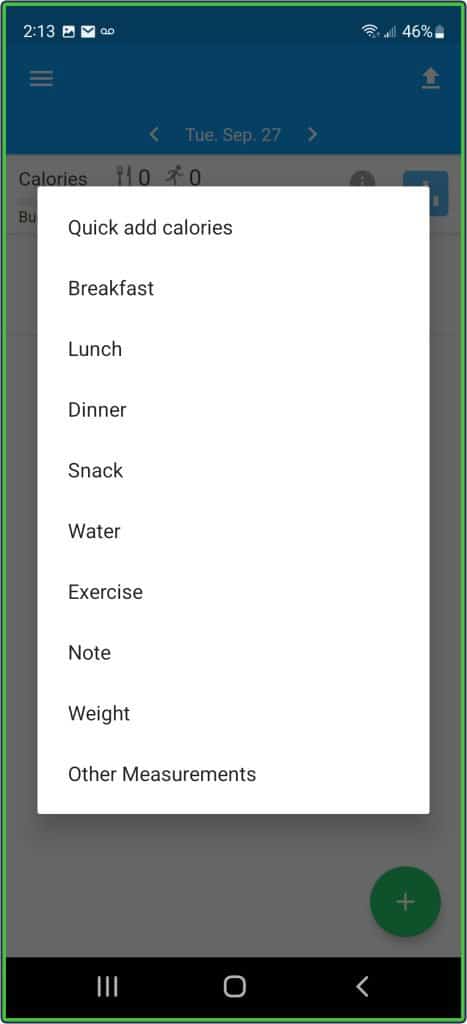
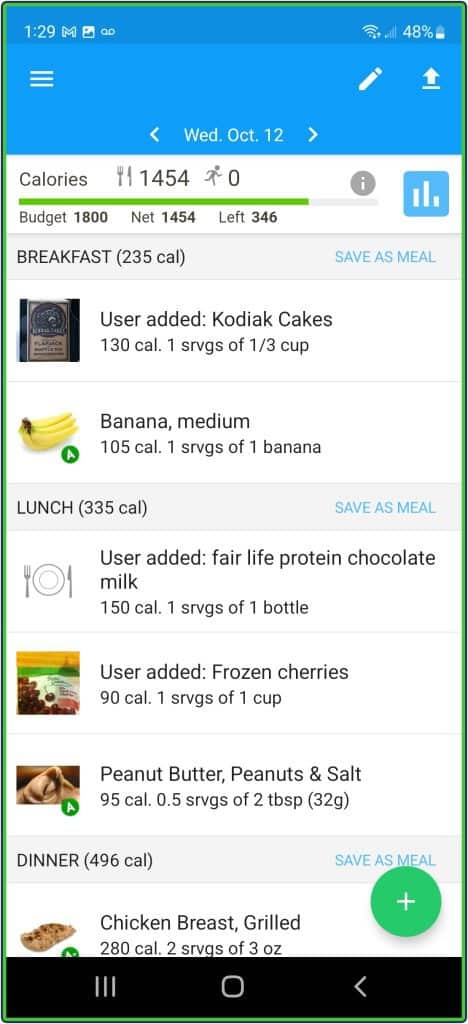
Verified foods are foods that have been verified by dietitians to contain accurate nutritional information. These verified foods come from food databases that are available for nutrition apps to use in their trackers to provide users with accurate nutritional information for a variety of foods.
The Fooducate app doesn’t appear to have used a large food database because there are very few foods on the app that are verified. Instead, the majority of foods available on the app have been created by its users (which tend to be less accurate due to user error).
You can tell which foods in the Fooducate app are verified foods from a database based on which foods have a letter grade. Foods without a letter grade have been created by users.
A lack of verified foods means that there is a larger margin of error when tracking your foods. If most of the foods you’re logging are inaccurate then you’re less likely to achieve your goal because you’re not eating the right amount of calories per day to support your goal.
The Option To Tailor Your Nutrition Toward Your Health Conditions
One of the features that I was really excited about was the option to tailor your nutrition toward health conditions. I was expecting that by selecting a health condition, your food diary would adjust to guide you on how you should be eating for your particular health condition, but this wasn’t the case.
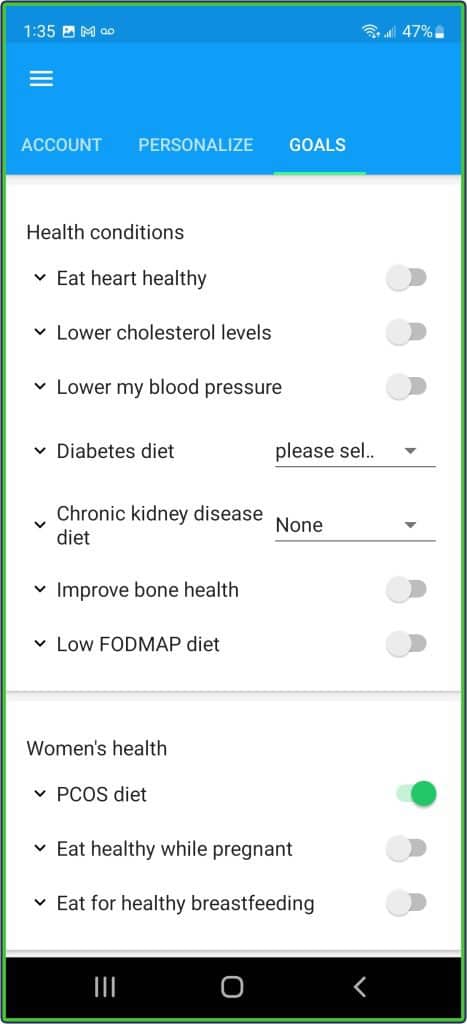
In the app, if you go to your profile and select “goals” there are options to turn on settings to eat for particular health conditions.
This list includes:
- Eat heart healthy
- Lower cholesterol levels
- Lower blood pressure
- Diabetes diet: Type 1, Type 2, Prediabetes
- Chronic kidney disease diet
- Improve bone health
- Low fodmap diet
- PCOS diet
- Pregnancy
- Breastfeeding
This sounds so exciting right?!
Well, unfortunately, when you select one of these as your goal nothing changes.
I have selected all of these as my goal to see how my food logger would change to reflect these goals. At the very least, I expected to see tips about which foods I should limit on a particular diet (i.e. sugar for prediabetics) but this didn’t happen.
The only health condition that had an effect was the Low FODMAP diet, a specialized diet that helps you avoid certain sugars that could be causing digestional distress. When this diet was selected, I did receive a warning for foods that contained FODMAPs, which would be helpful for those who need to do this diet.
Otherwise, this feature proved useless which I was very disappointed with because it has so much potential for those who have health conditions.
I did reach out to Fooducate to see if I was missing something related to this feature (see below), but I never heard back from them.
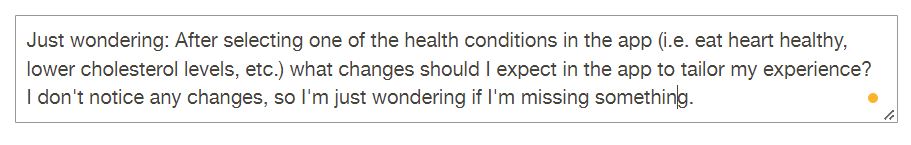
What Other Customers Think
Although the app wouldn’t be my first pick, I was curious about how other users felt about the app so I read through the Google Reviews.
The app has an impressive 4.1/5 stars from 16,925 reviews as well as over a million downloads, which honestly surprised me because I didn’t think the app would have as many reviews and downloads as it does.
The most common theme among reviewers was that they felt this needed a larger food database as the app has mainly user-created foods.
What I found weird about the reviews is that most reviewers didn’t mention whether they had achieved their goal or not. Typically nutrition app reviews mention whether the user reached their goal (i.e. I lost X amount of weight using this app, it’s the greatest app ever).
Most of the reviews for this app were from those who had never tracked their food before but wanted to do so because of a pre-existing health condition (pre-diabetes, kidney disease, etc.) and were impressed that they could see what nutrients they were under or over-consuming.
This leads me to believe that these users don’t have anything to compare Fooducate to, and aren’t aware of other features that exist within other tracking apps.
Overall, the app seems to be attracting those who want to improve their health and they appear to be satisfied with how the app functions to fit their needs.
How Much Does Fooducate Cost?
The Fooducate Nutrition App has a free version with basic functions (i.e. tracking your calories) and a premium version that provides more insight into your nutrition (carbs, protein, fats, and micronutrients).

If you choose to go with a premium version of Fooducate, there are 3 different options:
- Monthly Membership
- Annual Membership
- One-Time Purchase
The monthly membership costs $12.99 per month.
The annual membership costs $64.99 per year, which equals around $5.41 per month. With this option, you can also try 3 days free to see if you like it before paying.
The one-time purchase costs you $162.84 and provides you with lifetime access to the premium version of Fooducate.
Is Fooducate Premium Worth It?
Fooducate premium is not worth it because what this app does best is simply calculate your calorie intake based on your goals and provide you with a platform to log your food, which you can do for free.
Additionally, it costs $12.99/month despite this app’s limited features whereas an app like Avatar which has a built-in diet coach, tons of recipes, and a weekly check-in only costs $9.99/month.
When you think about it that way, it’s clear that Fooducate Premium isn’t worth it based on its current capabilities.
Who Should Use Fooducate?
- Those who want to exclusively count calories
- Those who prefer a very basic tracking app
- Those working with a nutrition coach who will adjust their calorie and macro intake for them
Who Should NOT Use Fooducate
- Those who want an app that will adjust their calories and macros automatically
- Those who want to track macros
- Those who want recipes for inspiration
Sign Up For Fooducate
The sign-up process for the Fooducate was straightforward, as it only requires you to answer questions about yourself and create an account. Once your account is created, you can start logging your food.
The questions that Fooducate asks during the sign-up process are:
- If You Want To Lose Weight
- Goal Weight
- Sex
- Age
- Height
- Activity Level
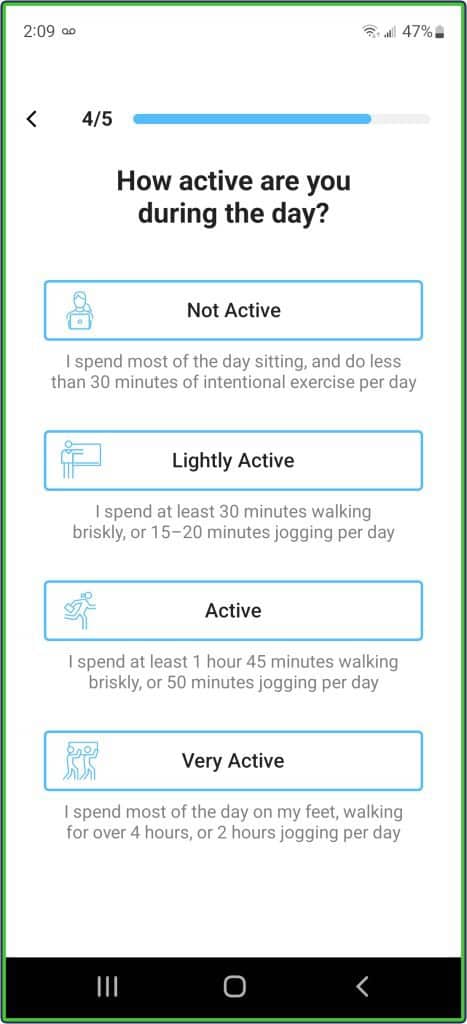
Fooducate Alternatives
I’ve tested 18+ nutrition apps (click to check out the full list). Based on my experience, here are some top 2 alternatives:
MacroFactor
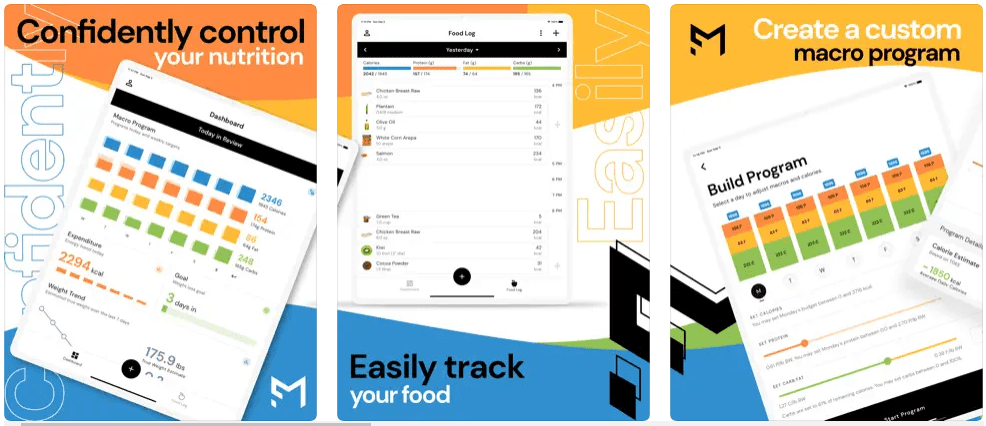
The best alternative to the Fooducate app is MacroFactor because it has the largest verified food database, which makes it easy to log your food as accurately as possible.
It’s also great for beginner and advanced trackers with the ability to decide how much you want to be coached while using the app.
If you’re new to tracking, you can choose to let the app make all of your calorie/macro adjustments for you or if you’re a pro at tracking then you can choose to have total control over the adjustments yourself.
Enter code FEASTGOOD when signing up to get an extra week on your free trial (2 weeks total). You can cancel anytime before your trial ends without being charged.
Avatar Nutrition
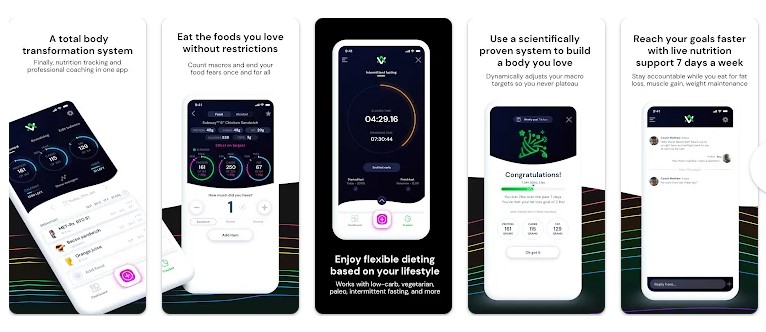
The second best alternative for the Fooducate app is the Avatar app, which I would recommend for those who want an app to serve as a diet coach with weekly check-ins for accountability, and calorie and macro adjustments based on how they’re progressing towards their goal.
The Avatar app also has a great recipe database, and tons of customizations so that you’re making your daily targets fit your preferences, and it provides you with opportunities to speak to a coach.
Frequently Asked Questions
Is Fooducate Good For Weight Loss?
Fooducate is good for weight loss if you don’t track your exercise within the app. The calorie calculations are acceptable for weight loss, but when you track exercise in the app it adds these calories back into your intake, making it hard to achieve a calorie deficit to lose weight.
Is Fooducate Free?
Fooducate does have a free version that performs all the basic tracking functions; however, to see macronutrient and micronutrient information you would need to purchase a premium version of the app.
Is Fooducate Compatible With Apple Watch?
Fooducate doesn’t connect to any type of watch or fitness tracker, instead, all exercise must be logged manually by selecting the type of activity and the time spent engaging in that particular activity.
Is Fooducate Accurate?
Fooducate’s calorie recommendations are reasonable; however, their macronutrient recommendations and food database aren’t as accurate as they could be.
How Do I Cancel My Fooducate Subscription?
To cancel your Fooducate subscription you need to go to your app store and cancel your subscription there. Deleting the app will not cancel your subscription, so it’s important to cancel your subscription first.
How To Contact Fooducate?
You can contact Fooducate in the app by clicking on the drop-down menu on the left side of the screen and selecting “contact us”, or by heading to this page.
Other Diet App Reviews:
- RP Diet App Review
- BetterMe App Review
- MyMacros+ App Review
- Noom Review
- Carbon Diet Coach Review
- Cronometer App Review
- FatSecret Review
- MyFitnessPal Review
- Macrostax App Review
- My Diet Coach App Review
About The Author

Amanda Parker is an author, nutrition coach, and Certified Naturopath. She works with bodybuilders, Olympic weightlifters, and powerlifters to increase performance through nutrition and lifestyle coaching.
Why Trust Our Content

On Staff at FeastGood.com, we have Registered Dietitians, coaches with PhDs in Human Nutrition, and internationally ranked athletes who contribute to our editorial process. This includes research, writing, editing, fact-checking, and product testing/reviews. At a bare minimum, all authors must be certified nutrition coaches by either the National Academy of Sports Medicine, International Sport Sciences Association, or Precision Nutrition. Learn more about our team here.
Have a Question?
If you have any questions or feedback about what you’ve read, you can reach out to us at [email protected]. We respond to every email within 1 business day.