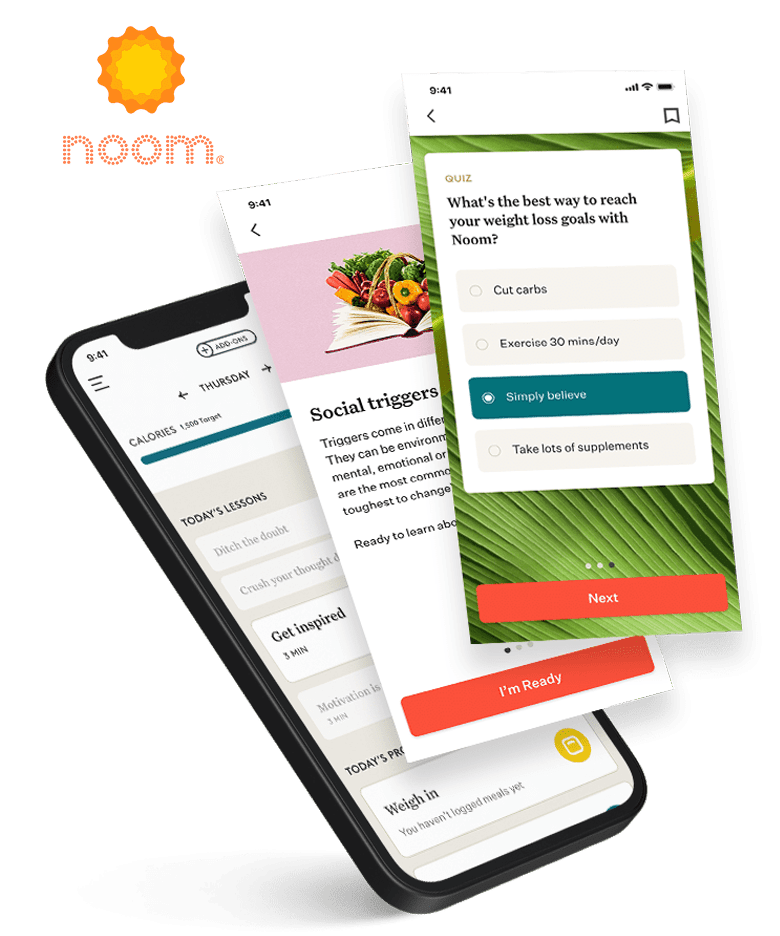If you’re thinking about purchasing Noom or you’ve already purchased Noom and you’re wondering about the app’s functionality and syncing capabilities, I’ve put together a list of everything below.
Want more information on Noom? Check out my unbiased review of Noom.
Table Of Contents
If you have a specific question about Noom’s functionality, you can use the table of contents below to skip to the information you’re most interested in.
Does Noom Track Calories?
Noom does track calories by encouraging users to log their food intake using their food and recipe databases.
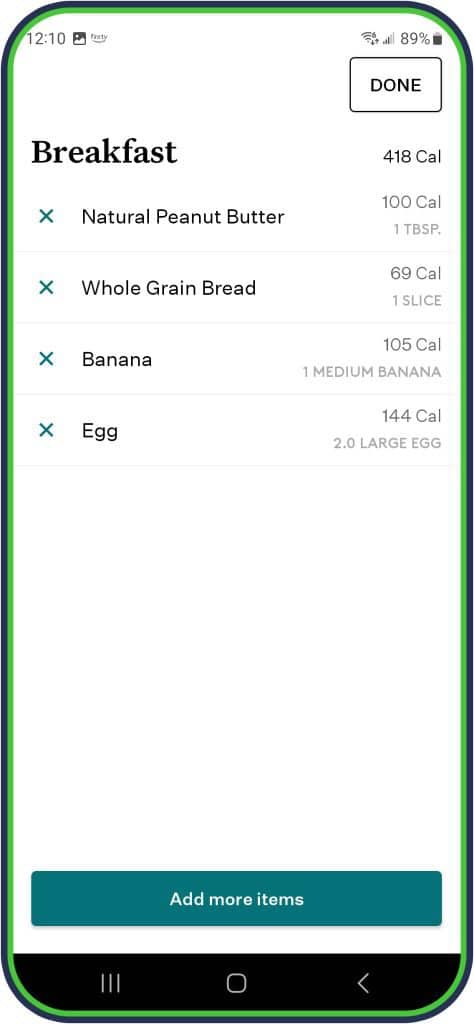
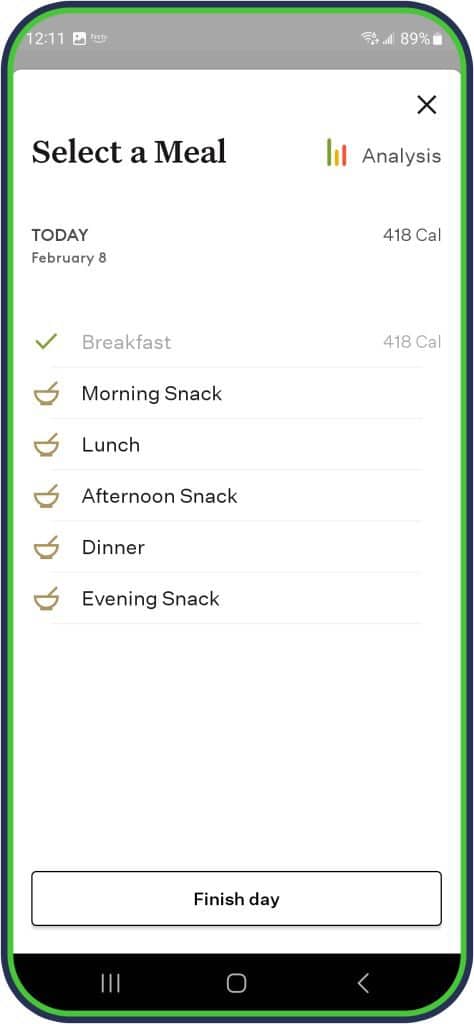
Noom recommends a calorie range specific to each user based on the data that it collects (height, weight, goals, etc) in the sign-up process.
The “calorie range” is a feature specific to Noom, which I haven’t seen on any other nutrition tracking app (i.e. instead of giving you a fixed calorie target to eat 1800 calories, it will give you an acceptable range, such as 1600-2000 calories).
It provides users with more flexibility when tracking their food. This increased flexibility will likely lead to better adherence and produce better results over time.
That said, Noom’s calorie range is very broad and as a result, the lower end of the range is likely much too low for sustainable weight loss.
I recommend sticking to the middle or upper end of the calorie range so that you can lose weight without losing muscle mass.
Does Noom Track Macros?
Noom does not allow users to track their macros and does not provide a summary of macronutrient consumption for the user to reference to see how much of each nutrient they have consumed.
It’s disappointing that Noom doesn’t track macros because macros play a massive role in how you feel, look, and perform.
Your calorie intake will determine changes in your bodyweight but your macronutrient intake will determine how much energy you have, how toned you look, and how healthy you are.
If you want to track your macros then MacroFactor would be a better nutrition app to use (click to read my review).
With that said, I do think if you stick with Noom’s “Green, Yellow, and Red” food system that you’ll get a decent balance of macronutrients – it’s just that you can’t track them.
Does Noom Track Your Steps?
Noom tracks your steps automatically based on the movements of your phone or if synced with a device that tracks your steps.
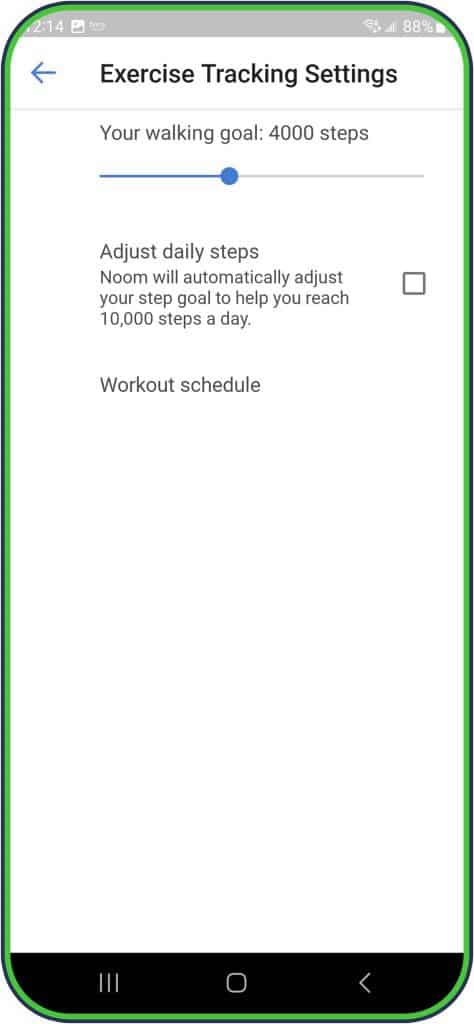
If your steps are being tracked via your phone then your step count will only be accurate if you have your phone with you 24/7.
That said, you can log steps manually if you know how many steps you’ve taken.
Based on the number of steps you’ve taken, Noom will estimate how many calories you’ve burned and add half of those calories back to your daily intake.
For example, if Noom estimated that you burned 300 calories from your daily step count then it will add 150 calories to your calorie range.
Does Noom Track Water Intake?
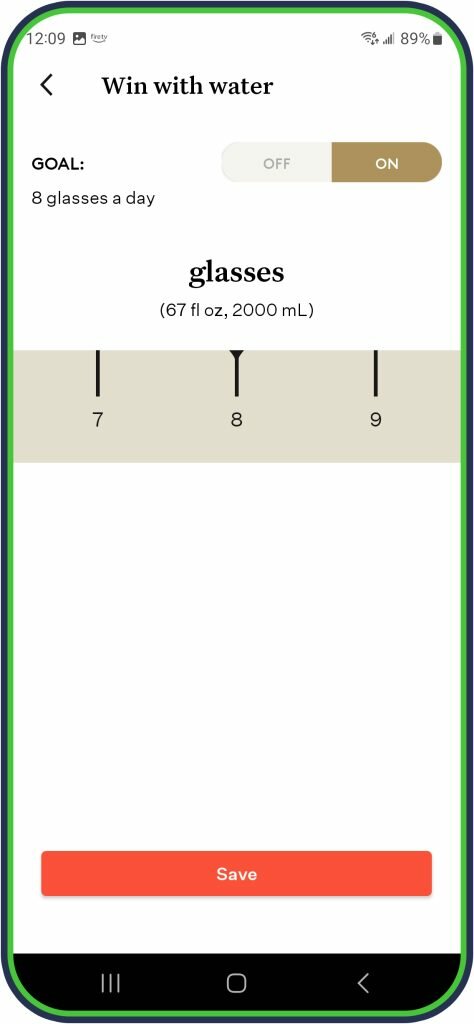
Noom does allow users to track how much water they’re consuming.
You can track your water intake in the app by clicking on the water intake feature on the dashboard.
Noom also claims that they’re releasing an update to the app in 2023 that allows you to set your own water intake goals (at the time of publishing this article, it is not yet released).
Does Noom Track Exercise?
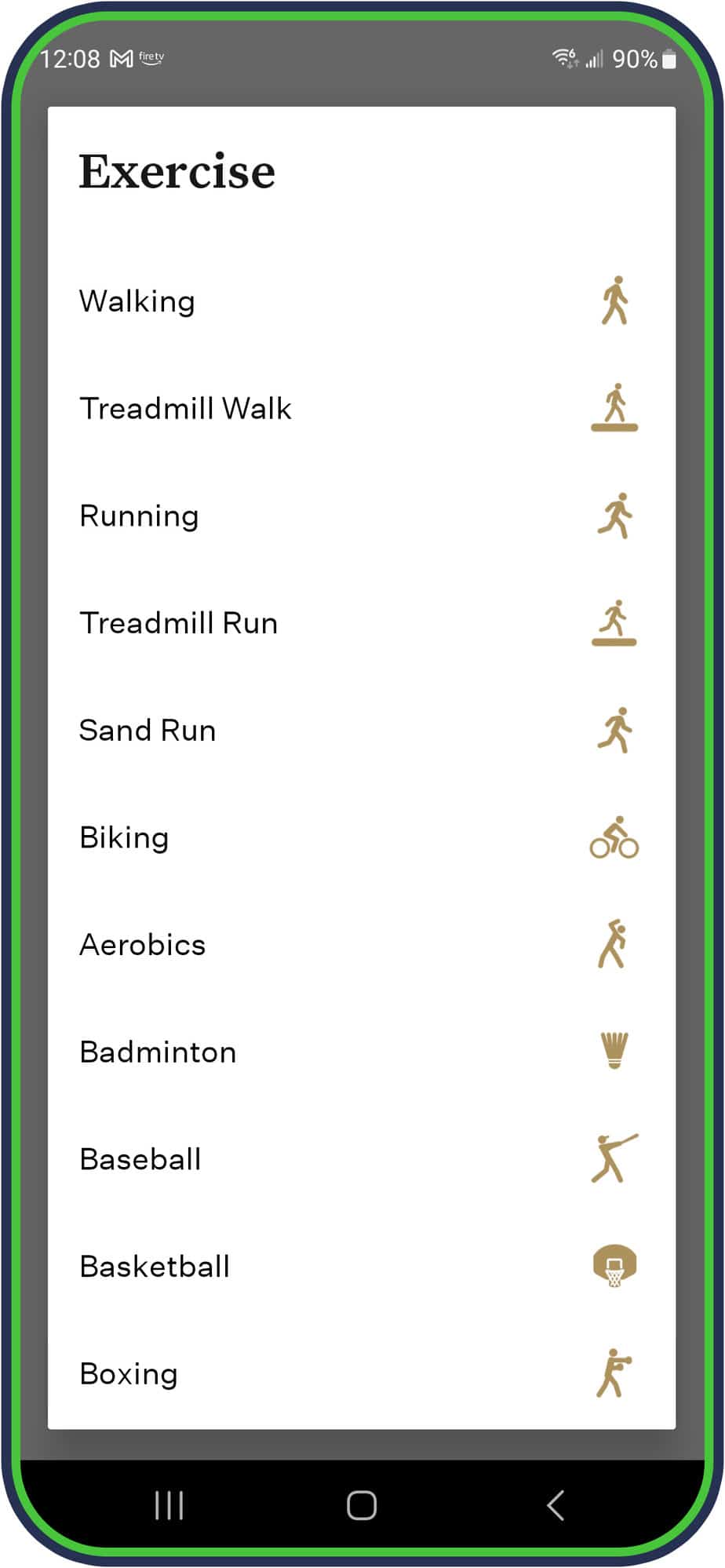
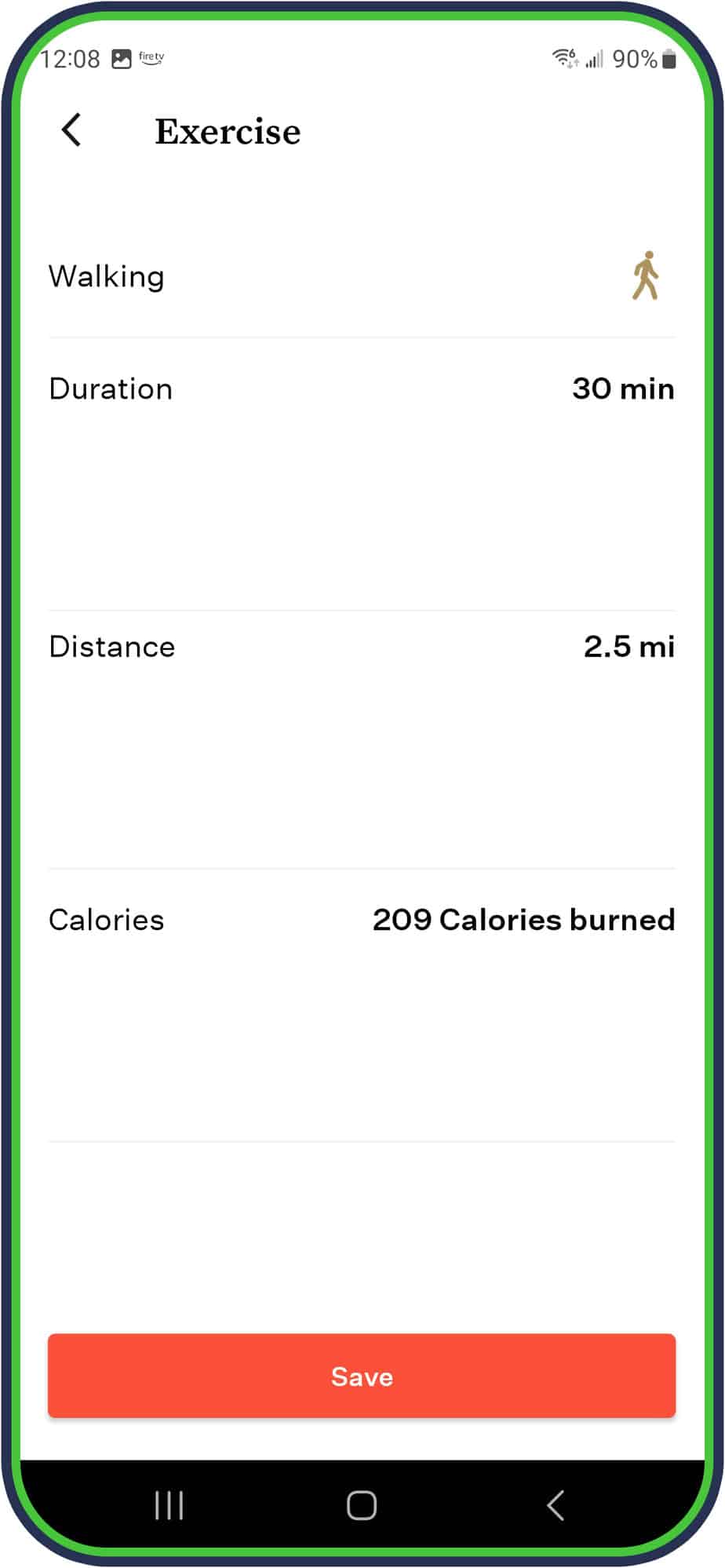
Noom tracks exercise by allowing users to log their activity into the app by selecting which activity they participated in and how long they engaged in it.
Noom has a great selection of exercise activities to choose from if logging directly into the app, including walking, running, weight lifting, boxing, aerobics, and much more.
Your exercise can also be recorded by a fitness tracker or health app and transferred over to Noom.
Based on your exercise activity, Noom will estimate how many calories you expended and add half of those calories back to their calorie range for that day.
If you’re using Noom for weight loss (as most everyone is), the calories that Noom adds back to your daily intake will work against you because not all of the calories you burn will be put towards helping you to lose weight.
Most other nutrition tracking apps either don’t add calories burned back to your intake or allow you to turn off this feature so that you can lose weight more easily by having both exercise and a reduced calorie intake working together.
Unfortunately, Noom doesn’t allow users to turn off this feature.
Does Noom Track Nutrients? (Fiber, Sodium, etc)
Noom does not track nutrients.
Noom’s version of tracking food quality is its color system that classifies foods as green, yellow, and red based on how often you should be consuming them.
Green foods are foods that have the lowest amount of calories per serving (i.e. spinach), yellow foods have a moderate number of calories per serving (i.e. low-fat greek yogurt), and red foods have the highest number of calories per serving (i.e. avocado).
The idea behind this color system is to educate users that there are no “good” and “bad” foods, but there are foods that you can consume more often based on them having a lower calorie density.
The downside to using this color system in place of nutrient information is that users won’t know if they are consuming an adequate amount of each micronutrient (vitamins & minerals).
This increases the odds of developing nutrient deficiencies and fails to educate the user about which foods contain which nutrients.
If you want to track nutrients and set specific nutrient targets, Cronometer is a better option. Cronometer tracks 82 different micronutrients and allows you to set your own targets to customize the app to suit your needs.
Does Noom Track Alcohol?
Noom does track alcohol by allowing users to log it into their food journal.
Alcohol is included in Noom’s color categorization (green, yellow, and red foods) so that users can see how often they can consume each type of alcohol based on its calorie content.
The only alcohol that is considered “green” on Noom is non-alcoholic beer and wine.
All other types of alcohol are considered yellow and red foods, which means they should be consumed in moderation.
Can Noom Track Keto Diets Effectively?
Noom wouldn’t be the best option for those doing the keto diet because Noom doesn’t track macronutrients and those doing keto would have to know how many grams of fats and carbs they were consuming.
A better app for the keto diet would be Carb Manager.
Does Noom Track Blood Pressure?
Noom does track blood pressure.
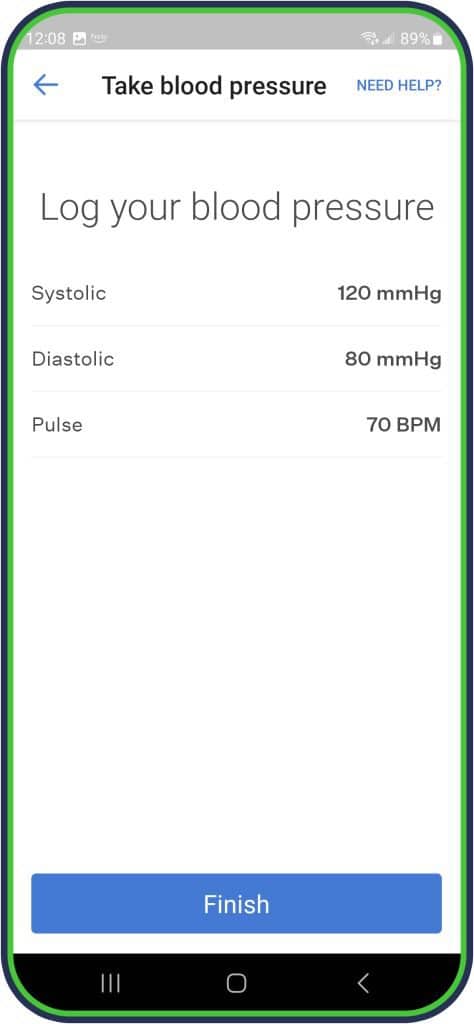
You can log your blood pressure in Noom by clicking “track more progress” toward the bottom of your dashboard and inputting your blood pressure measurement.
For those using Noom to improve their health metrics, the blood pressure tracking feature is great to monitor progress. Seeing progress can help to keep you motivated and improve your adherence.
Does Noom Track Sleep?
Noom does not track sleep nor does it import sleep data from other apps, but Noom’s lessons do educate you about how often you should be sleeping and habits and behaviors that you can implement to encourage better sleep health.
Does Noom Sync With Apple Watch?
Noom does sync with apple watch to track your steps via your health app.
You can sync your watch by going into your settings in the Noom app, scrolling down to the “apps & devices” section, and clicking “connect to health app”.
Unfortunately, there isn’t a dedicated Noom app for the apple watch.
Does Noom Sync With Apple Health?
Noom does sync with apple health to track your steps, exercise, and body weight.
The data from apple health that syncs with Noom will provide Noom with information about how many calories you’ve burned throughout the day, so Noom can determine how many calories to add back to your daily recommended intake (Noom adds half the calories you burn back to your calorie range).
Does Noom Sync With Galaxy Watch?
Noom can sync with a Galaxy watch via Google Fit, so be sure to install this health app on your galaxy watch.
To sync with Noom click on settings in the Noom app, scroll down to the “apps & devices” section, and click “connect to health app”.
Does Noom Sync With Samsung Health?
Noom doesn’t sync with Samsung Health, but it does sync with Google Fit, which is available for all Android users.
Google Fit can share steps, exercise, body weight, and calorie intake with Noom.
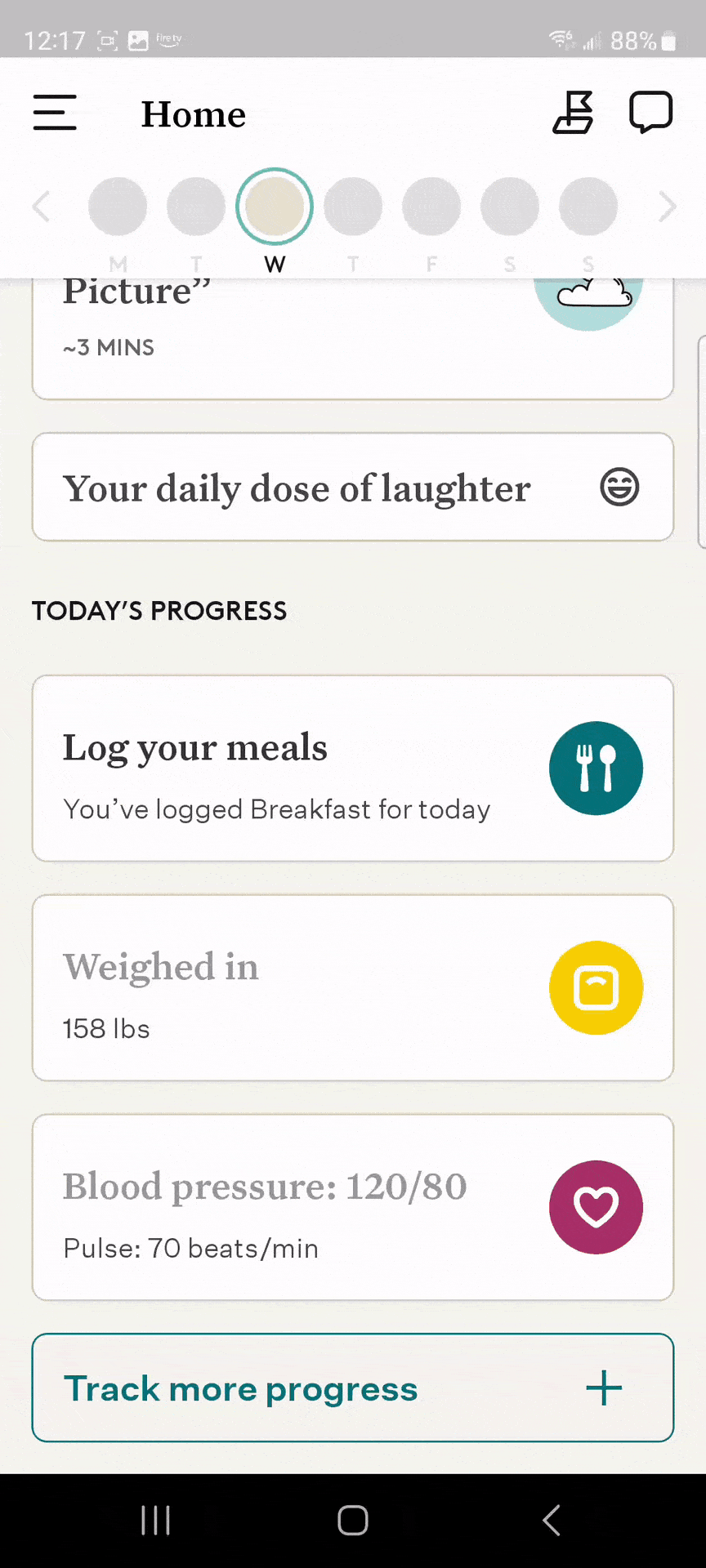
You may want to log your food into the Google Fit app if you prefer to track macronutrient and micronutrient information that isn’t available on Noom, and then transfer those calories over to Noom.
Does Noom Sync With Fitbit?
Noom can sync with Fitbit to record steps, exercise, body weight, and calorie intake.
You may want to track your food using the Fitbit app because of its more accurate food database and then have those calories transferred over to the Noom app to keep you on track with your recommended calorie range.
However, if you choose to track your intake using your Fitbit, your intake won’t be classified into the color system of green, yellow, or orange foods but it will show how you stacked up against your recommended calorie range in Noom.
If your goal is to lose weight, improve your body composition, and your performance and you prefer working with concrete data, then you may want to track using the Fitbit app which tracks calories and macro intake.
However, if you want to lose weight with less emphasis on numbers and more emphasis on habits and behaviors then you should track your food in the Noom app and stick with its color system.
Does Noom Sync With MyFitnessPal?
Noom does not sync with MyFitnessPal as they are competitors in the nutrition tracking app market.
You wouldn’t necessarily need to use MyFitnessPal while you’re using Noom, especially if you’re someone who solely wants to focus on developing better habits and behaviors, and learning about nutrition basics.
However, if you want a more accurate food database to log your food and the ability to track your macronutrients and micronutrients then you may want to use MyFitnessPal along with Noom’s behavioral psychology lessons.
Although, as you’ll read in my MyFitnessPal review, we no longer recommend MyFitnessPal as a nutrition tracker.
Does Noom Sync With Garmin Connect?
Noom syncs with Garmin Connect to track your steps and exercise.
You can link your Noom app with Garmin by going to your settings in Noom, scrolling down to the “apps & devices” section, and clicking “connect to health app”.
Does Noom Sync With Strava?
Noom does not sync with Strava at this time.
Does Noom Sync With Peloton?
Noom does not sync directly with Peloton but if you wear a Fitbit, Apple Watch, or Garmin while you engage in activity using the Peloton app then you can still see your exercise data in the Noom app.
Does Noom Sync Between iPhone & Ipad?
Noom doesn’t sync between iPhone and Ipad because it cannot sync data across multiple devices.
Noom recommends that you use the app on one device (iphone or ipad) for the best user experience and to avoid any potential data losses.
About The Author

Amanda Parker is an author, nutrition coach, and Certified Naturopath. She works with bodybuilders, Olympic weightlifters, and powerlifters to increase performance through nutrition and lifestyle coaching.
Why Trust Our Content

On Staff at FeastGood.com, we have Registered Dietitians, coaches with PhDs in Human Nutrition, and internationally ranked athletes who contribute to our editorial process. This includes research, writing, editing, fact-checking, and product testing/reviews. At a bare minimum, all authors must be certified nutrition coaches by either the National Academy of Sports Medicine, International Sport Sciences Association, or Precision Nutrition. Learn more about our team here.
Have a Question?
If you have any questions or feedback about what you’ve read, you can reach out to us at [email protected]. We respond to every email within 1 business day.