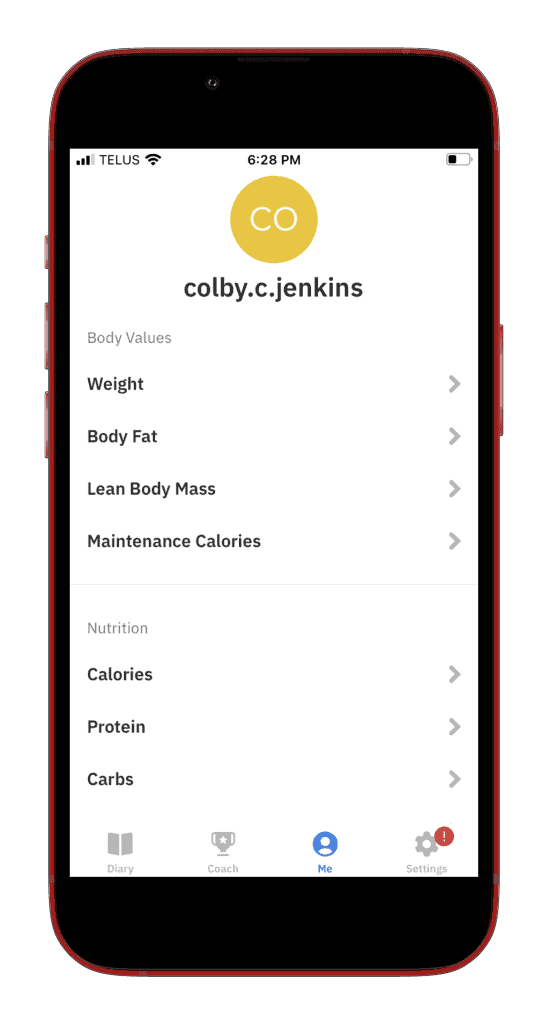Some links in this article are affiliate links, which means we earn from qualifying purchases. Learn more.
After spending the past two-and-a-half years testing virtually every nutrition app on the market, the time has finally come to put two of the best apps head-to-head: MacroFactor vs Carbon Diet Coach.
Both apps are built by well-known fitness influencers (Greg Nuckols and Dr. Layne Norton, respectively) and are known for their “science-backed built-in coaching capabilities.”
While both apps are fantastic, one is slightly better.
Key Takeaways
- While it was very close, MacroFactor won the head-to-head battle in 7/10 categories tested, whereas Carbon Diet Coach won in one. The remaining two categories ended in a tie (for a breakdown of each category, read below).
- MacroFactor offers higher customization for tracking and nutrition goals, allowing for more personal adjustments than Carbon Diet Coach. Bonus points go to MacroFactor for creating a user experience that doesn’t require strict adherence to find dieting success.
- MacroFactor also edges out with a slight advantage in pricing, especially with its free trial (you can get two weeks free if you use the code FEASTGOOD). It also subtly educates users on nutrition through its features, offering a deeper understanding of diet and health beyond basic calorie counting.
Honest Review Guarantee from FeastGood: Our testing team purchases each product 100% independently and uses the product for several weeks up to several months before writing a review. Learn more about our review process here.

Overall Rating: 4.8/5
MacroFactor
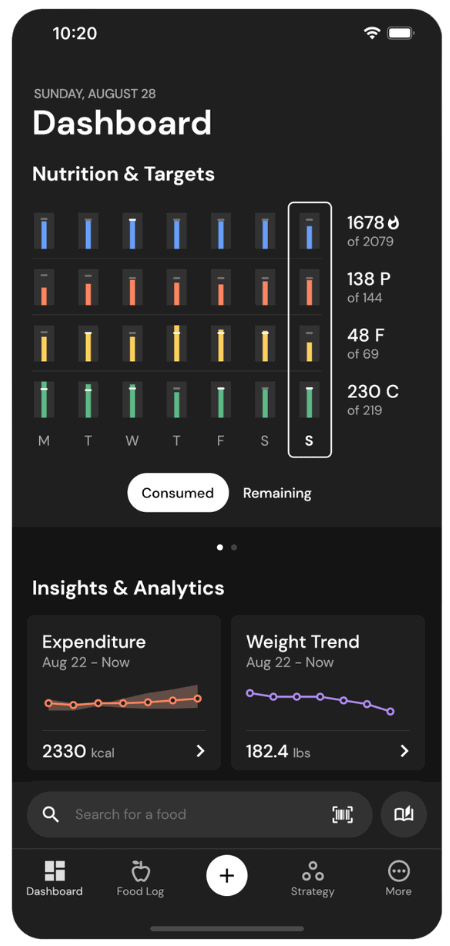
Overview
Features
Best For
*Enter code FEASTGOOD when signing up to get an extra week on your free trial (2 weeks total).

Overall Rating: 4.0/5
Medical Disclaimer: The content of this article is provided for educational insights only. It should not be used as medical guidance. Individuals with a past of disordered eating should refrain from weight loss programs or calorie tracking. For medical advice, consult a certified healthcare professional. If you’re struggling with eating disorders, contact NEDA for assistance.

What is MacroFactor?
MacroFactor is a macro-tracking app that uses a sophisticated algorithm to update users’ nutritional targets and estimate their energy expenditure based on input data.
Known for its exceptional accuracy, MacroFactor takes time to learn as much as possible about the user to provide the most accurate nutritional recommendations at the right time.
Like most apps, MacroFactor starts with a simple questionnaire to gather information about your gender, age, physical size, activity level, etc.
It then prompts you to design a macro program based on your goals, desired rate of progress, preferred protein intake, and more.
From there, the app encourages you to track your food intake, body weight, and body fat percentage. The app uses this information to determine if the initial nutritional targets are accurate or need adjustments to keep you on track with your goal.
Within a couple of weeks, the app will have a much deeper understanding of your needs, and its recommendations will become increasingly accurate, so you won’t have to think about your nutrition.
MacroFactor stands out among other built-in coaching apps because it doesn’t expect you to adhere to your macro targets perfectly and instead adjusts based on your capabilities.
Other apps “punish you” for missing the expected targets by slashing your calorie and macro targets the following week, making them even more unrealistic to stick to.
If you want to learn more about MacroFactor, read my extensive review, which is based on almost two years of testing.
Pros
- Fastest food logger on the market
- There are three different coaching styles to pick from (more on those below)
- Gathers data to understand the user better and provide accurate recommendations
- Prioritizes consistency over perfection
- MacroFactor offers decent customizability for goals, progression rate, etc. (more on that below)
Cons
- There is no free version (but you can use a free trial before committing)
MacroFactor App
It has a large verified food database, it’s the most customizable nutrition tracker on the market, it constantly adapts to your metabolism, it’s easy to use, and it’s upgraded regularly as new scientific evidence or suggestions are presented.
Enter code FEASTGOOD when signing up to get an extra week on your free trial (2 weeks total).
What Is Carbon Diet Coach?
Carbon Diet Coach is a calorie and macronutrient tracking app that provides accurate targets and re-evaluates them weekly to keep you on track to reaching your goals.
The Cardon Diet Coach App was created by Dr. Layne Norton (Ph.D. in nutritional sciences) and Registered Dietitian Keith Kraker (BS in nutrition and dietetics).
Carbon Diet Coach focuses on calories and macros, which is different from many other food-logging apps that generally prioritize either calories or macros.
When you sign up and choose your subscription option (no free trial), the app asks about your goals (fat loss, muscle gain, maintenance, or a reverse diet), age, gender, activity level, etc.
Using this data, it calculates your nutritional needs and re-evaluates them weekly based on your adherence and rate of progress.
During a weekly check-in, the app asks users if they adhered to their targets. If they did, the app will use its collected data to determine whether to make changes. If they do not, the app will not change anything and simply tell the user to be more adherent.
You can learn more about Carbon Diet Coach in my full review.
Pros
- Accurate nutritional recommendations and weekly updates
- Simple and intuitive interface that doesn’t take long to figure out
- Comprehensive food database
Cons
- There’s no free version or a free trial
- Will not update recommendations unless you are adherent*
* This could be viewed as a “pro” in some situations, but considering MacroFactor doesn’t require perfection and works based on what the user is actually capable of, we consider it a “con”.
MacroFactor vs. Carbon Diet Coach: Head To Head Comparison
To highlight each app’s strengths and weaknesses, I’ve compared them in the following ten key categories.
1. Food Database
MacroFactor
MacroFactor comes with an extensive and verified food database, meaning food entries are verified to contain accurate nutritional information.
Each entry has an in-depth nutritional breakdown, including information about the amino acid profile, fiber content, and various micronutrients.
Carbon Diet Coach
Carbon Diet Coach has a comprehensive food database with information about the calories and macronutrients of each food.
It even includes specific brands of certain foods, making it easier to log what you eat.
The Winner: MacroFactor
While both apps excel in this category, MacroFactor is slightly better. In addition to its extensive and verified database, it offers an in-depth nutritional breakdown.2. Tracking Capabilities
MacroFactor
MacroFactor users can track their calories, macronutrients, vitamins, and minerals.
Users can also track their body weight and fat, body measurements, progress photos, physical activity, and more.
Carbon Diet Coach
Carbon Diet Coach allows users to track their calories and macronutrients, as well as their body weight, body fat, and lean mass.
The Winner: MacroFactor
MacroFactor enables users to track more metrics than Carbon Diet Coach, including micronutrients, body measurements, and progress photos, creating a more comprehensive evaluation of progress.3. Calorie Recommendations
MacroFactor
MacroFactor asks about your age, gender, physical size, activity level, and fitness experience to determine your calorie and macronutrient needs.
As a coach, I’m happy with the initial targets MacroFactor recommends.
However, what’s even more impressive is how they are adjusted later on as the app gets to know you using your intake, estimated energy expenditure, and weight trend.
Carbon Diet Coach
Carbon Diet Coach asks the same questions as MacroFactor, except for “fitness experience,” to determine your calorie and macronutrient needs. The app’s initial recommendations are a good starting point for most people.
Like MacroFactor, the app adjusts your nutritional targets during weekly check-ins based on the data it gathers.
The Winner: MacroFactor
Both apps are similar, but MacroFactor’s algorithms are more specific to the user and allow for more flexibility by adjusting targets based on what the user proves they are capable of.Carbon Diet Coach will only update the user’s targets if they adhere to the targets set. If they don’t adhere, then the targets remain the same. Although this isn’t necessarily a bad thing, it’s still very black and white, whereas MacroFactor’s approach is more intuitive and works with the user.
4. Level of Customization
MacroFactor
MacroFactor is the most customizable macro-tracker on the market.
Some of the things users can adjust are:
- Calories and macronutrients
- Coaching options (manual, collaborative, or coached)
- Rate of loss or gain
- Weekly calorie and macronutrient distribution
- Preferred protein intake
Carbon Diet Coach
Carbon Diet Coach allows users to modify their calorie and macronutrient targets only.
The Winner: MacroFactor
Carbon Diet Coach allows for customization, but MacroFactor is simply better. The app allows for more customization, from nutritional targets to preferred weight loss rates and everything in between.5. Educational Opportunities
MacroFactor
MacroFactor is not an educational app. However, while using the app, I’ve noticed that it does an excellent job of teaching critical nutritional concepts without necessarily getting users to read articles or watch videos.
By using the app, people can learn how their calorie needs change, the optimal rate of loss, their options for protein intake, how rich in specific nutrients various foods are, and much more.
Carbon Diet Coach
Carbon Diet Coach isn’t designed to be an education app, but like MacroFactor, it teaches users about the calorie density and macronutrient distribution of foods.
The Winner: MacroFactor
While the two apps are similar in their ability to educate users, MacroFactor is the winner because of its more comprehensive functionality. This app lets users learn about more than just their calories and macronutrients.For instance, MacroFactor introduced the concept of the ‘calorie floor,’ which refers to the minimum calories someone should eat when pursuing weight loss.
6. Coaching
MacroFactor
MacroFactor provides three different coaching options to cater to different types of users.
The ‘coached’ option gives the app complete control over setting and updating nutritional targets.
The ‘collaborative’ option allows the app to provide recommendations, but users can freely override them.
Finally, there is the manual option, where the app doesn’t update the user’s nutritional targets but leaves them to decide for themselves. This option is best for those working with a nutrition coach or those with extensive nutritional knowledge.
Carbon Diet Coach
Carbon Diet Coach also functions as a built-in diet coach, but it doesn’t have different coaching options. All users must check in weekly by logging their weight and disclosing whether they were adherent to the targets or not.
The Winner: MacroFactor
Both apps are fantastic in the coaching department because they re-calculate calorie and macro targets for the user over time to ensure they provide the most accurate recommendations.This category was nearly a tie, but when you consider that MacroFactor provides three different coaching options AND has more intuitive recommendations than Carbon Diet Coach, you can see that it is slightly better.
7. Recipe Database
MacroFactor
MacroFactor doesn’t have a recipe database; however, users can input recipes with a brief description and step-by-step instructions for personal use.
Carbon Diet Coach
Carbon Diet Coach also doesn’t have a public recipe database, like MacroFactor; the only option for users is to input recipes and save them on their account for personal use.
The Winner: Tie
Neither app is superior in this category, as both allow users to store recipes, and neither has a public recipe database.8. Exercise Calories
MacroFactor
MacroFactor integrates with Fitbit devices, which can measure caloric expenditure. The app also asks users about their activity level while creating a program.
These metrics help the app determine your calorie needs, but the app doesn’t emphasize daily fluctuations in energy expenditure or exercise calories.
Instead, MacroFactor looks at multiple things (e.g., calorie intake up to that point and weight trend) to determine if it needs to update the calories and macronutrients.
Carbon Diet Coach
Carbon Diet Coach asks users about their activity and exercise level during sign-up to better understand their nutritional needs. However, it doesn’t track exercise calories.
The Winner: Tie
Both apps do a great job of providing and updating nutritional recommendations by looking at the bigger picture. Neither puts too much stock in exercise calories or one-off bursts of activity (e.g., hiking occasionally).9. Price
MacroFactor
MacroFactor offers a 7-day free trial. Its subscription options afterward are:
- Monthly: $11.99
- 6 months: $47.99 ($7.99/month)
- Yearly: $71.99 ($5.99/month)
Carbon Diet Coach
Carbon Diet Coach doesn’t offer a free trial. The payment options are:
- Monthly – $9.99
- 6 months – $49.99 ($8.33/month)
- Yearly – $79.99 ($6.67/month)
The Winner: MacroFactor
MacroFactor wins this category by a slim margin. Its 7-day trial is enough for users to determine if the app is the right fit, and the 6 and 12-month subscriptions cost slightly less than those of Carbon Diet Coach.Plus, given the extra features and superior customizability of MacroFactor, the app provides more value and would still be a better deal even if its prices increased.
Carbon Diet Coach’s only advantage is that its monthly plan costs $2 less, which could be a good deal for users who don’t want to commit to an app for 6 or 12 months.
10. Reviews
MacroFactor
MacroFactor has a respectable 4.6-star rating on Google Play, with over 1,800 reviews, and 4.7 stars on the App Store, with over 1,200 reviews.
Carbon Diet Coach
The Carbon Diet Coach app has 4.7 stars with 2,100+ reviews on Google Play and an impressive 4.8-star rating with 5,500+ reviews on the App Store.
The Winner: Carbon Diet Coach
The Carbon app has been around longer than MacroFactor, and its ratings on Google Play and the App Store are better.Who Should Use MacroFactor?
MacroFactor is ideal for:
- People who want to track body weight, fat, and body measurements in addition to their calories and macros
- People looking for built-in coaching capabilities
- Those who want an app they can customize to their liking
- People who want an app that promotes consistency over perfection
Who Should Use Carbon Diet Coach?
Carbon Diet Coach is ideal for:
- If you’re already using Carbon Diet Coach (i.e., there is no need to switch to MacroFactor)
- Someone who wants an app that does one thing really well (macro tracking)
- Someone who wants a cheaper month-to-month option
Other MacroFactor Comparisons
MacroFactor vs. Carbon Diet Coach: Quick Overview
| MacroFactor | Carbon Diet Coach | Our Interpretation | |
|---|---|---|---|
| Food Database | The app has a rich and accurate database, and the entries come with in-depth nutritional breakdowns. | Its food database is detailed, and the entries come with basic nutritional information. | MacroFactor is better because it has verified entries with more thorough nutritional breakdowns. |
| Tracking Capabilities | • Calories • Macros • Fiber • Vitamins • Minerals • Activity level • Body measures • Body weight & fat • Weight trends • Progress photos | • Calories • Macros • Body weight and fat • Lean body mass | MacroFactor has superior tracking capabilities, giving users a broader overview of all the essential nutrition and body composition metrics. |
| Calorie Recommendations | The app provides accurate initial recommendations and updates them based on user input. It doesn’t expect perfection. | Its initial recommendations are great, and the app updates the user’s nutritional targets when necessary. However, it requires strict adherence. | Both apps provide accurate recommendations; however, MacroFactor works with the user, whereas Carbon Diet Coach requires complete adherence. |
| Level of Customization | MacroFactor users can customize their nutritional targets, weekly calorie distribution, preferred protein intake, weight loss/gain rates, and more. | Users can modify their calorie and macronutrient targets if necessary. | MacroFactor allows users to customize more things, which provides greater nutritional flexibility. |
| Educational Opportunities | MacroFactor is not an educational app, but users learn about protein intake options, weight loss rates, how calorie needs change during weight loss or gain, and much more. | Carbon Diet Coach users learn about the calorie content and macro breakdown of foods simply by using the app. | While similar, MacroFactor has more features for users to learn about and provides detailed explanations for each metric. |
| Coaching | MacroFactor doubles as a nutritional coach by adjusting the user’s calorie and macronutrient targets based on the data they input. | This app continually updates users’ nutritional targets based on weight, body fat percentage, etc. | Both apps have great coaching features, but MacroFactor has three different coaching options, whereas Carbon Diet Coach is one size fits all. |
| Recipe Database | The app doesn’t have a recipe database. However, users can save recipes for later and include relevant information like step-by-step cooking instructions. | Carbon Diet Coach has no shared recipe database, but users can save recipes and include relevant information. | Both apps offer similar things, and neither is superior in the recipe database category. |
| Exercise Calories | MacroFactor users can connect the app to a Fitbit device to track calorie expenditure. However, the app doesn’t generally place too much stock into exercise calories or one-off bursts of activity, such as going hiking once. | The app doesn’t track exercise calories or allow users to add calories burned to their daily total. | Both apps look beyond day-to-day fluctuations in calorie expenditure. They consider trends over time rather than random increases in energy expenditure. |
| Price | There is a 7-day free trial. The app then costs: • $11.99/month • $47.99/6 months • $71.99/year | There is no free trial. The subscription options are: • $9.99/month • $49.99/6 months • $79.99/year | MacroFactor’s free trial is long enough for users to decide if it’s a good fit for them before paying. It’s also slightly better, considering its superior customizability and extra features. |
| Reviews | MacroFactor has a 4.6-star rating with 1,800+ reviews on Google Play and 4.7 stars with 1,200+ reviews on the App Store. | The app has a 4.7-star rating with 2,100+ reviews on Google Play and 4.8 stars with 5,500+ reviews on the App Store. | Carbon Diet Coach is more established than MacroFactor and has a higher average rating on Google Play and the App Store with more reviews. |
About The Author

Philip Stefanov is a certified conditioning coach, personal trainer, and fitness instructor. With more than nine years of experience in the industry, he’s helped hundreds of clients improve their nutritional habits, become more consistent with exercise, lose weight in a sustainable way, and build muscle through strength training. He is passionate about writing and has published more than 500 articles on various topics related to healthy nutrition, dieting, calorie and macronutrient tracking, meal planning, fitness and health supplementation, best training practices, and muscle recovery.
Why Trust Our Content

On Staff at FeastGood.com, we have Registered Dietitians, coaches with PhDs in Human Nutrition, and internationally ranked athletes who contribute to our editorial process. This includes research, writing, editing, fact-checking, and product testing/reviews. At a bare minimum, all authors must be certified nutrition coaches by either the National Academy of Sports Medicine, International Sport Sciences Association, or Precision Nutrition. Learn more about our team here.
Have a Question?
If you have any questions or feedback about what you’ve read, you can reach out to us at [email protected]. We respond to every email within 1 business day.