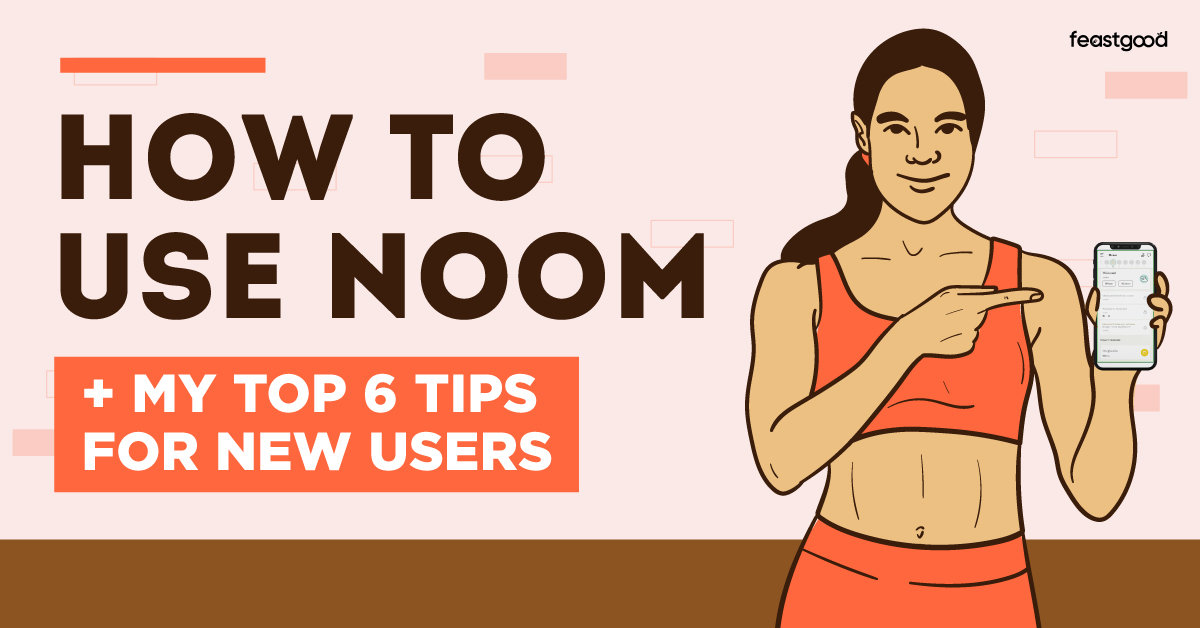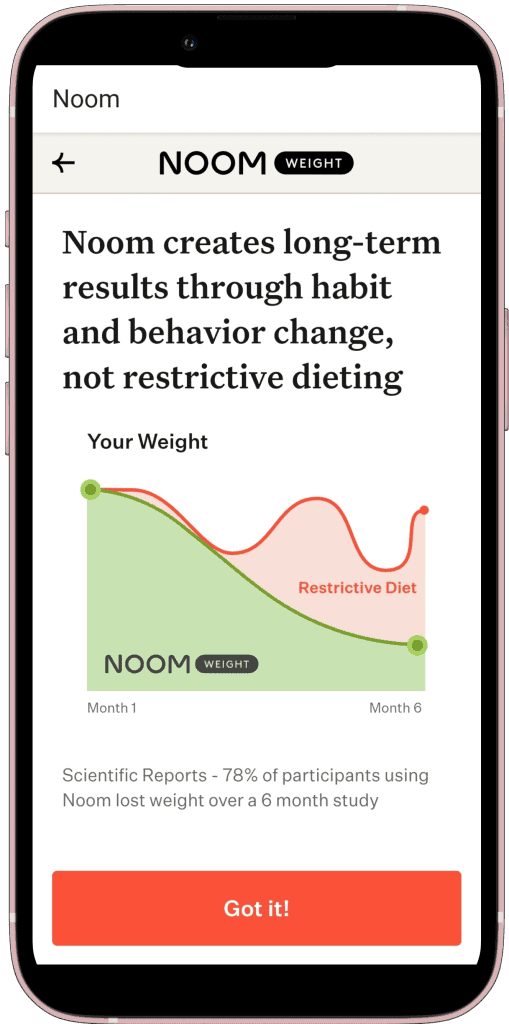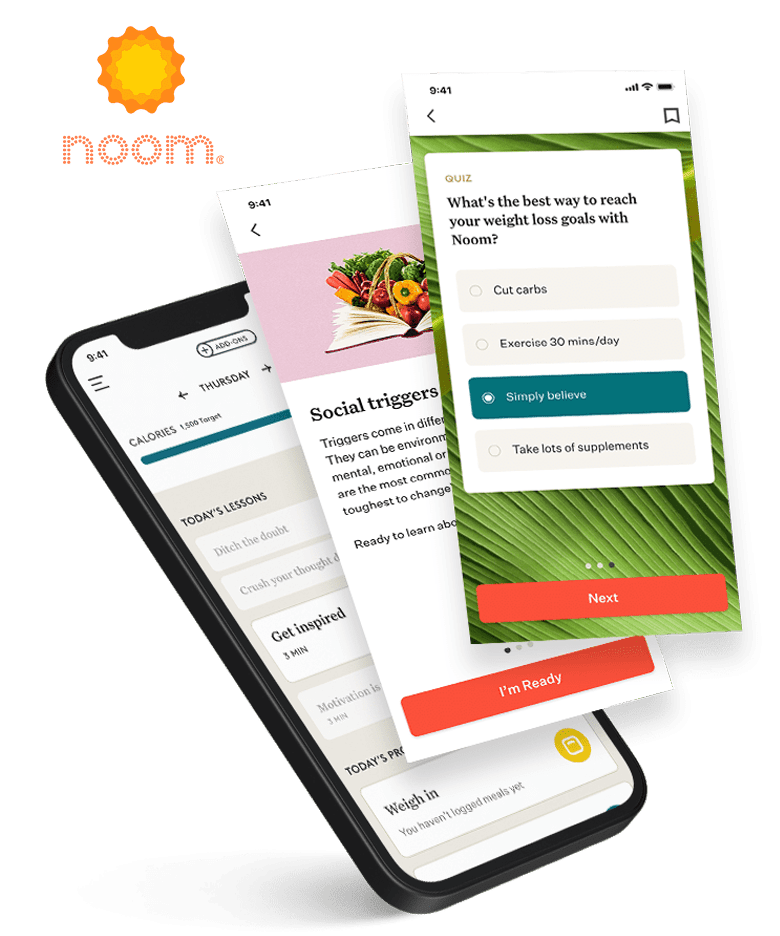Some links in this article are affiliate links, which means we earn from qualifying purchases. Learn more.
I tried Noom for a month to test certain claims made by the app. You can find my full review of Noom here.
While I think that Noom is the best weight loss app on the market right now, there are definitely some things I learned while using Noom that every new user should be aware of in order to get the most out of their experience.
Understanding The Philosophy Behind Noom
Noom’s philosophy is to stop dieting and start changing your habits and behaviors to achieve lifelong results.
Noom incorporates daily psychology lessons to help teach users how to change their mindset, behaviors, and food choices so that this new way of thinking and eating becomes a lifestyle change rather than a temporary change.
Noom doesn’t place any food “off-limits” and instead teaches users that all foods can fit.
However, it does emphasize that some foods are lower in calories and other foods are higher in calories to help users make informed choices about how often they should be consuming different types of food.
How Does The Sign-Up Process Work?
When you sign-up for Noom you will need to create an account and choose a payment option (read my article on How Much Does Noom Cost to learn about all of the different options).
One unique feature that Noom has is its ability to be covered by certain insurance providers.
Check with your insurance provider to see if they are partnered with Noom. If so, then they will give you a “Unique Program ID” to use when you sign up for the app.
After creating your account, you’ll notice that the sign-up process is very in-depth as it includes 3 different categories of questions for you to answer:
- Demographic Profile
- Behavioral Profile
- Habit & Behaviors
The purpose of these questions is for Noom to learn about your current physique, your motivations for losing weight, and the habits and behaviors that you may need to work on.
Once you’ve answered all of the questions, Noom will suggest a calorie range for you to stay within to ensure you’re meeting your goals and introduce you to their daily psychology lesson plan.
Noom App
Noom offers a 14-day trial for $1 if you’d like to test it out before paying the monthly fee.
The “calorie range” is unique to Noom as it teaches you not to be obsessed about hitting a certain calorie number, but rather gives you the flexibility to stay within an acceptable range.
How Do Noom Daily Lessons Work?
Noom’s daily psychology lessons work in progressive nature, so as soon as you complete one course you can move on to the next lesson. However, Noom has a limit for how many lessons you can complete in one day.
This limit exists so that you’re more likely to retain the information that Noom is providing, rather than skimming through quickly and retaining nothing.
There is also no feature that forces you to complete these lessons, so you could technically use the app without ever completing a psychology lesson, but this would be a waste of your time and money.
So although Noom encourages you to participate in these lessons on a daily basis, they don’t technically have to be daily lessons.
As you progress your way through the lessons you will move on to new modules. Noom’s modules include:
- Intro to the psychology of weight loss
- Food fundamentals
- Mastering motivation
- The only 7 habits you need
- Food fundamentals (II)
- Beyond food, sleep, stress & you
- Matters of the mind
- Embracing the journey
- Food fundamentals (III)
- Inside your intuition
The lessons within these modules are designed to provide the user with new information, and then quiz the user on said information to see how much the user understood.
Noom then encourages users to implement this information to see greater results while using the app.
How To Log Food On Noom
Logging food into the Noom app is relatively easy, especially if you’re logging individual ingredients (i.e. broccoli) rather than a meal (i.e broccoli casserole).
The information you log is also more likely to be accurate if you’re logging individual ingredients rather than a meal so I recommend that you do this as often as you can.
That said, if you’re out at a restaurant and you have no idea what ingredients are in the meal you’re eating then just log the meal in Noom and know that it’s okay if it isn’t as accurate as possible, you don’t have to be perfect to see results.
To log things into the app:
- Click the “Log Your Meals” button found on the homepage
- Select the meal that you’re logging
- Search for food by typing it into the search bar, or by scanning the barcode on packaged food
- Select the serving size of that particular food or meal (if you can’t find the right metrics, click “other units” to select a different metric)
- Add other foods to your meal or click “Done”
To log a Noom recipe into the app, you have to go through the recipe section rather than the food logger.
To log a recipe:
- Click the drop-down menu in the top left-hand corner
- Select “Recipes”
- Filter recipes by breakfast, lunch dinner, or snacks
- Find a recipe that you like and click “log this recipe”
- Choose which meal you’d like to have it
- Select your serving size based on how many portions the recipe makes and how much you ate
- Add other food items to the meal or click “Done”
Noom Diet Plan Colors: How Does This Work?
Based on Noom’s philosophy that no foods are off limits they created a color guide that categorizes food into green, yellow, and red (now orange as of 2022).
- Green foods are foods that are lowest in calories and that can be consumed in larger quantities.
- Yellow foods are foods that have a moderate calorie intake that should be consumed in moderation.
- Red foods are foods that are highest in calories and should be consumed in smaller quantities to stay within the calorie range that Noom has recommended.
(Note: click any of those links above to learn which foods fall under these color category)
It’s important to note that green foods aren’t necessarily more nutritious than red foods because both color categories contain foods that are nutrient-dense. It simply means that foods in the green category are lower in calories than foods in the red category.
Noom suggests an overall daily balance of 30% green foods, 45% yellow foods, and 25% red (orange) foods.
You can tell whether or not you met these requirements by clicking “Log Your Meals” and then “Analysis”.
Each color has a progress bar, if you fill the progress bar so that there is no white-space left then you met the requirement of the color for the day. If the progress bar is overflowing then you were over your requirements of that category for the day.
It should be noted that you could overshoot your red food target for the day but still be within your calorie range, so don’t feel as though you set yourself back just because you weren’t perfectly within the color target.
How Does The Noom Pedometer Work?
Noom Pedometer works by tracking your steps throughout the day based on the movements from your phone that suggest that you’re taking steps.
As you probably expected, if you’re taking steps throughout the day without having your phone on you then those steps won’t be counted.
The steps that are recorded in the app will be used to calculate how many calories you burned. Noom will take half the amount of calories you burned from your steps (and other logged activity) and add them to your daily calorie range.
For example, if you walked 5000 steps and the app suggests that this was equivalent to burning 200 calories. The app would add 100 calories to your daily calorie target.
As a nutrition coach, I don’t like that Noom adds half the calories back rather than allowing those calories burned to help you lose weight, but it is a feature that you can’t turn off, which I highly recommend
I don’t like this feature because to lose weight you need to be in a calorie deficit (eating fewer calories than your body needs to lose weight) and the two ways to create a calorie deficit are to eat fewer calories or burn more calories (it’s much easier to burn more calories than eat less).
Rather than taking advantage of the calories you burned, Noom adds them back to your daily intake which slows down weight loss rather than encouraging it.
How To Get The Most Out Of Noom: My 6 Tips For The Best Results
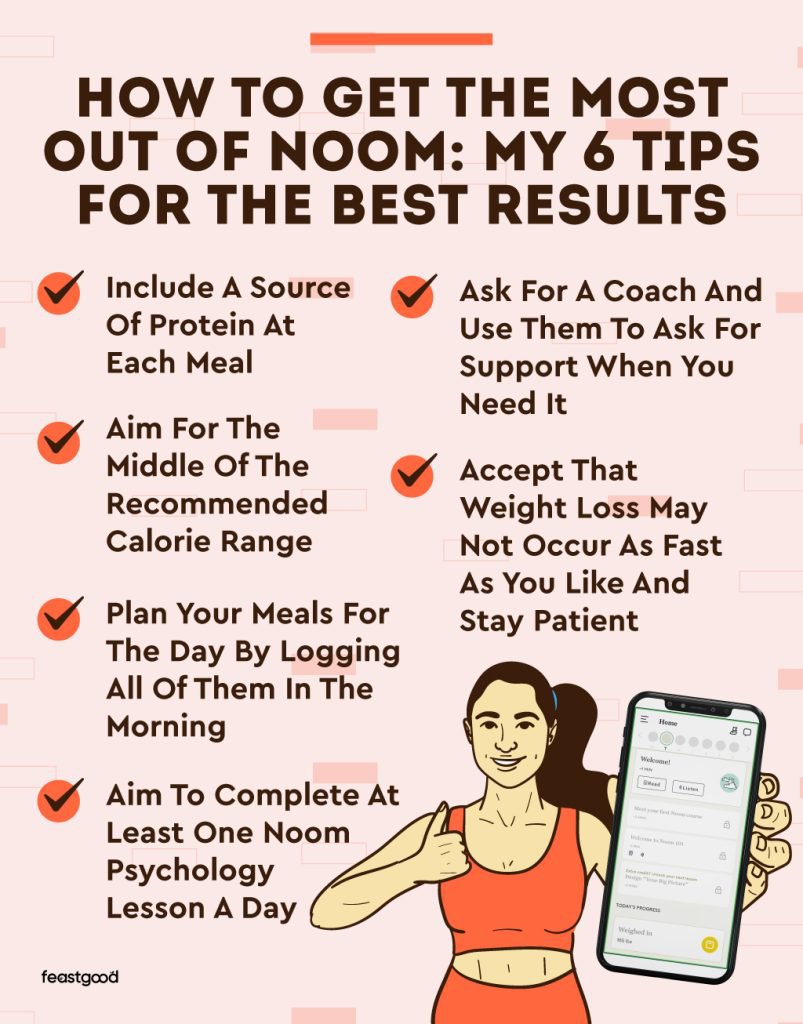
Now that I’ve used Noom, I have 6 important tips to make the most of the app and get the best long-term results.
1. Include A Source Of Protein At Each Meal
Getting enough protein while using Noom could prove to be a challenge considering the app doesn’t tell you how much of each macronutrient (protein, carbs, fat) you’re consuming. So, when you’re using the app it’s important to take things into your own hands and prioritize protein at each meal.
Consuming enough protein is important for:
- Helping you retain muscle mass and potentially build additional muscle mass
- Keeping you satisfied for longer by suppressing hunger hormones
- Increasing your metabolism by helping you burn more calories
I recommend aiming for at least 25 grams of protein per meal, which you can see in Noom when you log a protein source and click on its nutrition facts. Other foods in the meal may also contain some protein, but you can just consider that extra credit.
For example, if I want to include chicken as my protein source, I can go search for chicken breast and click “more” in the top right corner to see the nutrition facts. I can see that 1 breast has 37 grams of protein which is an adequate amount of protein for that meal.
2. Aim For The Middle Of The Recommended Calorie Range
Another suggestion is to aim for the middle of your calorie range rather than always trying to be on the lower end of the calorie range or consistently eating at the upper limit.
It’s normal to have certain days where your intake varies, but if you can stay around the middle of the calorie range more often then you’re more likely to have better results.
The lower end of the calorie range tends to be way too few calories for users to thrive on and may slow down their metabolism more than is desired, causing them to burn fewer calories per day and making weight loss more difficult over time.
The higher end of the calorie range may be too many calories for users to see progress as quickly as they may like.
For example, my calorie range was 1330 to 2080 calories per day so I tried to stay around 1700 to 1800 calories per day. I felt that 1600 calories was much too low for me because it caused me to lose weight too quickly and increased my potential to lose muscle mass.
In general, I recommend that users lose around 0.5lb to 2lbs per week; if users are consistently losing more than 2.5lbs per week then I would recommend increasing calories slightly to slow things down.
3. Plan Your Meals For The Day By Logging All Of Them In The Morning
I also found it helpful to take time in the morning to log my meals and snacks for the day ahead of time so that I knew exactly what I was having and I didn’t have to worry about trying to tweak my intake last minute to meet my calorie and color targets.
I wish the app would let users log foods for the next day so that I could do this the night before but unfortunately, this isn’t allowed. So the best you can do is log in the morning for the rest of the day.
Using your food log as a guide for the rest of the day can save time and stress because you already know what you’re going to be eating and that it’s going to add up to your desired targets.
4. Aim To Complete At Least One Noom Psychology Lesson A Day
Perhaps the most important tip of all is to aim to complete one Noom lesson a day because this is the most valuable feature that the app has to offer.
Completing the Noom lessons is crucial for changing your habits, behaviors, and mindset which is how you’re going to make this a lifestyle change rather than a temporary diet.
If you make these lessons part of your daily routine then you’re more likely to retain this knowledge and begin to apply it to your own life.
Some days completing a lesson may not be possible for whatever reason, but try to get back to it as soon as possible. The longer you go without these psychology lessons, the harder it may be to get back into it.
5. Ask For A Coach And Use Them To Ask For Support When You Need It
To get the most out of all of Noom’s features, make sure you ask for a coach if one doesn’t automatically reach out to you. Noom has coaches that are there to help you navigate the app, troubleshoot any issues you’re having, and support you along the way.
As a nutrition coach myself, I can tell you that those who are most successful at achieving their goals and staying there long-term are those who aren’t afraid to ask for support and encouragement when they need it.
The coach that I communicated with while I was using the app seemed to be very supportive and willing to help so I encourage everyone using the Noom app to take advantage of the coaching feature.
6. Accept That Weight Loss May Not Occur As Fast As You Like And Stay Patient
My last tip is to trust the process and accept that taking a slow and steady approach produces the most sustainable results. I understand that we all want results as quickly as possible, but I promise you that being patient will pay off in the long run.
If weight loss has stalled for 1 to 2 weeks then stay patient because oftentimes it takes a couple of weeks for your body to catch up.
However, if it’s been 3 weeks with no sign of progress then set a goal to increase your daily steps or add in an extra workout to get your body burning more calories and to bust through the weight loss plateau.
Other Noom Resources
I put together a free 1-Week Noom Meal Plan, which is a great starting place for beginners if they don’t know which foods to eat, or how to structure their meals properly. Take a look and let me know if you have any questions by reaching out.
About The Author

Amanda Parker is an author, nutrition coach, and Certified Naturopath. She works with bodybuilders, Olympic weightlifters, and powerlifters to increase performance through nutrition and lifestyle coaching.
Why Trust Our Content

On Staff at FeastGood.com, we have Registered Dietitians, coaches with PhDs in Human Nutrition, and internationally ranked athletes who contribute to our editorial process. This includes research, writing, editing, fact-checking, and product testing/reviews. At a bare minimum, all authors must be certified nutrition coaches by either the National Academy of Sports Medicine, International Sport Sciences Association, or Precision Nutrition. Learn more about our team here.
Have a Question?
If you have any questions or feedback about what you’ve read, you can reach out to us at [email protected]. We respond to every email within 1 business day.